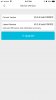Yeah, you're probably right - thanks. I like the form factor and don't need the two-way communication or push notifications (since BI and Homeseer alert me before someone even pushes the button). In addition to privacy, I didn't like the idea of uploading 20GB per day but it looks like it only streams to the cloud when I'm actively using the app (??). So I suppose I can live with it... Or I can just block the ports at the router.Not that I am aware. For RCA (any) app to work you need the cloud. I packet captured the traffic from the camera a while back and it talks back to ezvizlife all the time. That is also how the doorbell knows to pop up the app in your phone when it’s pushed. If the cloud is not accessible, none of that would work. At that point I would argue, you should have just spent the money on a Better camera and let the doorbell be the doorbell. ;-)
If someone can recommend a good ~$120 POE, IP camera with a similar or smaller form factor, then I'm all ears...
Edit: By the way, I tried to change the gateway and DNS to fake addresses using IVMS-4200. That seemed to stop it from communicating outside my LAN (maybe? I don't know how to packet capture but the RCA app stopped working). But then the camera rebooted itself multiple times for unknown reasons. So I switched added back the correct gateway/DNS servers and am now just blocking ports for its IP address.