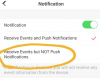lately i've been getting a massive drop in packets? camera drops out with surveillance station a lot... like really a lot. wondering if my camera is about to fail on me.
New RCA HSDB2A 3MP Doorbell IP Camera
- Thread starter fleece
- Start date
You are using an out of date browser. It may not display this or other websites correctly.
You should upgrade or use an alternative browser.
You should upgrade or use an alternative browser.
Pliable Pixels
Getting the hang of it
@David L is it not possible to move this page 101 post into a top sticky inside this thread?
HIKVISION DOORBELL101 on Page 101 FORUMS/HARDWARE/DOORBELLS Thread: New RCA HSDB2A 3MP Doorbell IP Camera
New RCA HSDB2A 3MP Doorbell IP Camera
HIKVISION DOORBELL101 HIKVISION (DS-HD1), RCA (HSDB2A), EZVIZ (DB1), LAVIEW (LV-PDB1630-U), NELLY'S (NSC-DB2), LTS (LTH-7132-WIFI) OFFLINE 101 * NEW RCA OWNERS READ WARNINGS: SECTION * * IF YOUR CHIME AS RECENTLY (2020) STOPPED WORKING AFTER APP UPDATE, SEE TROUBLESHOOTING TIPS: SECTION: LINK...ipcamtalk.com
davidew98
Pulling my weight
I'm on the UK firmware from page 101. Try IMVS software or the batfrom there tooI am using the EZViz App and I also use the EZViz Studio app - neither seem to have that option. Would it be possible for you to check how?
davidew98
Pulling my weight
never mind then I probably forgot since I'm not home.There is a setting for the motion alarm but not Ding-Dong volume
View attachment 60203
Sent from my SM-G930P using Tapatalk
Unfortunately not since I did not start the Thread.@David L is it not possible to move this page 101 post into a top sticky inside this thread?
Thanks,
David
Sent from my SM-G930P using Tapatalk
Yeah it started on page 69, I moved it to try to make it easier for all to remember.At least the 101 is on page 101 ROFL!
Sent from my SM-G930P using Tapatalk
Yeah, Mike did add a link for us.David L. doesn't have any posts on page 1 to put it in so it would take a site admin or moderator to change it.
Sent from my SM-G930P using Tapatalk
Pliable Pixels
Getting the hang of it
If Mike is an admin, we could probably ask for it to be moved to post 1 ? (I don't see any option to contact admins, yet, so maybe you know them)
On another note, its irritating that I can't do a packet capture effectively. I run Google Mesh in my house and it seems like if my bell connects to a different mesh AP from my packet sniffer, packets may not be intercepted? When I press the bell, packets must flow from the LAN IP of the bell out to some server, but they are not intercepted by wireshark in promiscuous mode. I only see occasional broadcast SSDP messages...
On another note, its irritating that I can't do a packet capture effectively. I run Google Mesh in my house and it seems like if my bell connects to a different mesh AP from my packet sniffer, packets may not be intercepted? When I press the bell, packets must flow from the LAN IP of the bell out to some server, but they are not intercepted by wireshark in promiscuous mode. I only see occasional broadcast SSDP messages...
Some here have had to lower Resolution to help bandwidth issues. But if it was working fine a just recently started then you may have other issues. Added or changed anything lately? That is on your WiFi AP?lately i've been getting a massive drop in packets? camera drops out with surveillance station a lot... like really a lot. wondering if my camera is about to fail on me.
Sent from my SM-G930P using Tapatalk
davidew98
Pulling my weight
Your have to connect via a cable to your router to see them.If Mike is an admin, we could probably ask for it to be moved to post 1 ? (I don't see any option to contact admins, yet, so maybe you know them)
On another note, its irritating that I can't do a packet capture effectively. I run Google Mesh in my house and it seems like if my bell connects to a different mesh AP from my packet sniffer, packets may not be intercepted? When I press the bell, packets must flow from the LAN IP of the bell out to some server, but they are not intercepted by wireshark in promiscuous mode. I only see occasional broadcast SSDP messages...
i recently upgraded my router from a linksys ea9500 AC5400 router to a Asus GT-AX11000, signal strength went up. bandwidth should have went up as well. but maybe i need to get that part figured out.Some here have had to lower Resolution to help bandwidth issues. But if it was working fine a just recently started then you may have other issues. Added or changed anything lately? That is on your WiFi AP?
Sent from my SM-G930P using Tapatalk
Yeah Mike is Da Man here, we talked about it but since I do not have access to message 1 I won't be able to update it, which I seem to do frequently. We talked about a new Thread or even adding it to the WiKi section just never went further with it, most do seem to find the 101 eventually.If Mike is an admin, we could probably ask for it to be moved to post 1 ? (I don't see any option to contact admins, yet, so maybe you know them)
On another note, its irritating that I can't do a packet capture effectively. I run Google Mesh in my house and it seems like if my bell connects to a different mesh AP from my packet sniffer, packets may not be intercepted? When I press the bell, packets must flow from the LAN IP of the bell out to some server, but they are not intercepted by wireshark in promiscuous mode. I only see occasional broadcast SSDP messages...
Only reason I started the 101 was to help with installation and repetitive questions but it quickly grew to what it is today. It is a sizable collection of all the user inputs/experiences/expertise from this very oversized Thread
Sent from my SM-G930P using Tapatalk
I also experienced all of a sudden disconnects of the DB1. It had functioned perfect for weeks before. Unfortunately I changed several things in my network setup in that time, so identification of the source was difficult.i recently upgraded my router from a linksys ea9500 AC5400 router to a Asus GT-AX11000, signal strength went up. bandwidth should have went up as well. but maybe i need to get that part figured out.
Eventually I ended up replacing my main router (Turris Omnia) for a Netgear R7800. As in your situation wifi improved, especially the link quality on 2.4 GHz went up (-45/-101 dB).
This setup functioned for about 2-3 weeks without any disconnects and i thought i had tackled it. But then it started again but now there were no alterations to the network setup.
I tried everything that the DB1 get a stable connection to my NAS/NVR (Asustor 6202T). Sometimes it held its connection for may hours up to a full day, other times it disconnected within the hour.
Eventually I changed the DB1 to the 5 GHz Wifi. This setup is now running a few days without disconnects, so I'm hopeful. Why it all of a sudden prefers the 5 GHz over the 2.4 GHz is not logic to me (2.4 indicates a much better connection). Maybe it's a latency thing which is dependable of other wifi users (we work from home since a few weeks; Corona effect), who knows.
In stark contrast; I've got another Hikvision camera (4K) which connects to another AP over a distance of several tens of meters and stores its data on the same NAS/NVR. This setup is running for several months without any hick up.
Last edited:
when i first installed the camera. i had no lag, doorbell press sent the notification to my phone really quickI also experienced all of a sudden disconnects of the DB1. It had functioned perfect for weeks before. Unfortunately I changed several things in my network setup in that time, so identification of the source was difficult.
Eventually I ended up replacing my main router (Turris Omnia) for a Netgear R7800. As in your situation wifi improved, especially the link quality on 2.4 GHz went up (-45/-101 dB).
This setup functioned for about 2-3 weeks without any disconnects and i thought i had tackled it. But then it started again but now there were no alterations to the network setup.
I tried everything that the DB1 get a stable connection to my NAS/NVR (Asustor 6202T). Sometimes it held its connection for may hours up to a full day, other times it disconnected within the hour.
Eventually I changed the DB1 to the 5 GHz Wifi. This setup is now running a few days without disconnects, so I'm hopeful. Why it all of a sudden prefers the 5 GHz over the 2.4 GHz is not logic to me (2.4 indicates a much better connection). Maybe it's a latency thing which is dependable of other wifi users (we work from home since a few weeks; Corona effect), who knows.
In stark contrast; I've got another Hikvision camera (4K) which connects to another AP over a distance of several tens of meters and stores its data on the same NAS/NVR. This setup is running for several months without any hick up.
nowadays i get a good delay, and unstable image.
i ran max resolution and full frames, then dropped to a much lower resolution/bitrate/frame rate and i still get disconnection issues.
maybe its been in the weather too much and its acting up
davidew98
Pulling my weight
Also consider new WiFi or other radio interference that might be aroundwhen i first installed the camera. i had no lag, doorbell press sent the notification to my phone really quick
nowadays i get a good delay, and unstable image.
i ran max resolution and full frames, then dropped to a much lower resolution/bitrate/frame rate and i still get disconnection issues.
maybe its been in the weather too much and its acting up
new neighbors... lolAlso consider new WiFi or other radio interference that might be around