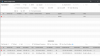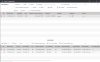I wanted to follow up on the install of onvif2mqtt. For those so noobish as to not understand how to even get this installed i present a totally noob friendly guide.
This is just how to get this installed on a synology nas running docker, but this possibly could be used for other HA install methods.
So step 1 which is critical you need to install git,nano editor, and most importantly nodejs V8, from the synology community package manager. I had trouble getting git so I had to manual install that one from the community online page. It was easy to find but I had to figure out how to do a manual install, again just an upload.
Then you can follow this list of commands both borrowed from pete above but also borrowed from the original install instructions here:
dmitrif/onvif2mqtt and then back to pete.
1. run:: docker pull dfarkov/onvif2mqtt:latest
2. git clone
dmitrif/onvif2mqtt (I feel like this does the same as step 1 but I dont think so)
3. cd ./onvif2mqtt
4. npm install <-- installing via nodejs
5. nano config.dev.yml (from Pete C.) <--This part is where you edit the config with your mqtt broker info (IE home assistant IP & your cameara info with DB1 admin & confirmation code) see here:
dmitrif/onvif2mqtt NOTE: I believe there are no other parameters but idk, so I just copied this changing the details as above.
6. cp config.dev.yml /opt/onvif2mqtt/config.yml <-- copying your config from dev to production.
7. docker run -d --name="onvif2mqtt" -v /opt/onvif2mqtt:/config -v /etc/localtime:/etc/localtime:ro --net=host --restart always dfarkov/onvif2mqtt <-- running the onvif2mqtt with restart always after reboot of synology and hass.io container.
8. "docker ps" command to make sure that it is running.
9. Then to test the MQTT output on motion. Go google "MQTT Explorer" and configure it to your Mosquitto server IP again your home assistant IP.
UPDATE: I added a few more steps as I completed them and so far its working upto step 10, im stuck there.
10. You should see mqtt2onvif / doorbell there. Then trigger it and look at MQTT Explorer and you should see motion on and off.
I still dont see any triggers here so I am trying to figure out what I did wrong.
11. Build a card for it in HA. Just go to unused devices and you will see the MQTT doorbell sensor. Make a card and you should be good to go. Here added it to my RTSP Doorbell video card.
I have yet to complete step 11 also.
So there I am stuck on step 10. I will update when I get past step 10 and will post another update.
THANKS all.