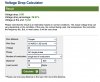alekslyse
Getting the hang of it
- Dec 15, 2017
- 135
- 45
That's not true, I live in Italy, and we have transformers of any kind in use in all houses. Those are limits for your country probably.
Thats why I said "all", should say most. Thats why ring provide a transformer for european customers as most, probably not all in europe use 8-12, while in the us 16-24