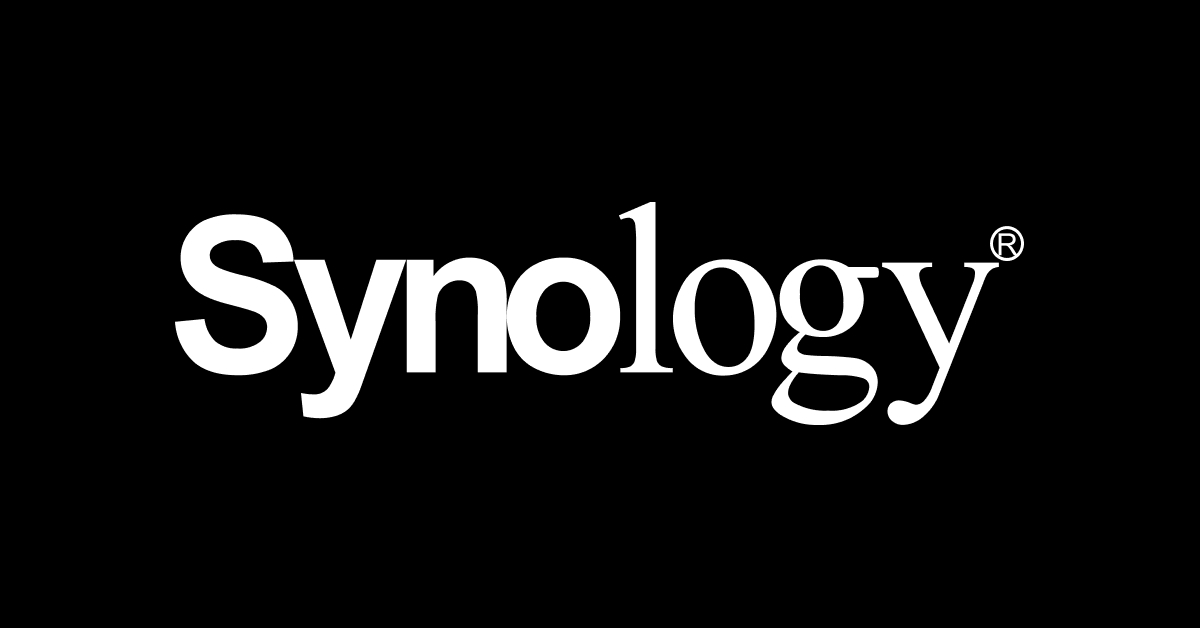Congrats, Thank you for the share and sorry you went through the brick process but you were very quick in fixing it.Today, I successfully upgraded my replacement DB1 from EZVIZ FW 191211 to HikVision FW 200321 using Batch Config 3.0.2.6.
While I used Batch Config to change default SSID from softap_serial# to EZVIZ_serial# (use the uppercase and don't change password or anything else, just the SSID), the AP password stayed as softap_AUTHCODE and didn't automatically change back to EZVIZ_AUTHCODE after reboot, so the EZVIZ app couldn't connect. So, I manually connected to the EZVIZ_Serial# AP on my phone using the softap_AUTHCODE password, and then the EZVIZ app was able to reconnect to the DB1 and continue the setup.
I don't know why the original DB1 (manufacture date 03/2020) bricked while upgrading from EZVIZ FW 190304 to HikVision FW 200321 using Batch Config 3.0.3.8, but this time I updated my replacement DB1 (manufacture date 01/2020) from EZVIZ FW 190304 to EZVIZ FW 191211 first using the EZVIZ app, and also used the older Batch Config 3.0.2.6 to then upgrade to HikVision FW 200321.
My original bricked DB1 will be returned to the store since I only bought it last week.
Last edited: