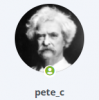Are you connecting it to an existing Chime? If so, then yes I would install it since it regulates power from the Doorbell and I assume you will be using the Rear terminal for the second Doorbell.hi everyone,
I have a EZVIZ DB1 already installed and just picked up a EZVIZ DB1C. They both come with a power kit in the package and I already have the one from the DB1 installed in my mechanical chime. Do I still need to install the second power kit? How would I wire that in?
New RCA HSDB2A 3MP Doorbell IP Camera
- Thread starter fleece
- Start date
You are using an out of date browser. It may not display this or other websites correctly.
You should upgrade or use an alternative browser.
You should upgrade or use an alternative browser.
kklee
Pulling my weight
I just did the same replacement and only swapped the doorbell, using the original power kit and leaving the new power kit in the box. Works fine. I haven't opened it up, but it looks like the same power kit.hi everyone,
I have a EZVIZ DB1 already installed and just picked up a EZVIZ DB1C. They both come with a power kit in the package and I already have the one from the DB1 installed in my mechanical chime. Do I still need to install the second power kit? How would I wire that in?
Sorry I wasn't clear, I have a front door and a back door and I will be adding the DB1C alongside the existing DB1 on the other door. In this situation, do I need to install both power kits? both the front door and back door currently connect to the same mechanical chime.
EDIT: I am an idiot and just realized that there are three terminals on my chime and one of them is labelled "front" and the other "rear" so I almost certainly have to install the power kit for the new door on the respective terminal.
EDIT: I am an idiot and just realized that there are three terminals on my chime and one of them is labelled "front" and the other "rear" so I almost certainly have to install the power kit for the new door on the respective terminal.
Last edited:
TechBill
Known around here
- Nov 1, 2014
- 1,828
- 1,188
So looks like power can be either from the USB-C connection to a Brick Transformer or the Red/Black Terminals.
View attachment 77668
I am liking this more and more I read about it, but the wife just called me, CYA after Christmas

I am using this to operate my garage door and yes it can be powered up either way.
I went with the usb c method
So do you plan to connect it to your DB? You have the Sage right?I am using this to operate my garage door and yes it can be powered up either way.
I went with the usb c method
fredkruger
n3wb
I have 2 Ezviz DB1 systems using exactly the same 16v transformer and chimes.
1 of them setup over a year ago and works fine. The other setup 6 months ago and the chime will ring at random for no reason, sometimes after several days.
I swapped only the doorbell and power kit around and the problem followed these parts.
I suspect the power kit is at fault because the doorbell app doesn't get triggered, only the chime.
Also I opened up the power kit, and the one I suspect to be faulty has some resistors missing (see photos of older and newer powerkit PCB).
I've since sent the doorbell and powerkit back for replacement but it would be interesting to know if anyone else is having a similar problems and could check the powerkit for missing components...
1 of them setup over a year ago and works fine. The other setup 6 months ago and the chime will ring at random for no reason, sometimes after several days.
I swapped only the doorbell and power kit around and the problem followed these parts.
I suspect the power kit is at fault because the doorbell app doesn't get triggered, only the chime.
Also I opened up the power kit, and the one I suspect to be faulty has some resistors missing (see photos of older and newer powerkit PCB).
I've since sent the doorbell and powerkit back for replacement but it would be interesting to know if anyone else is having a similar problems and could check the powerkit for missing components...
Attachments
Purchased the current sensing switch mentioned above for my Hikvision Doorbell.
Earlier was using an Elk 960 debounce board and an Elk 930 doorbell board (current sensing. The Elk 930 board worked fine with the Ring Doorbell but did not work well with the Hikvision doorbell. To make the doorbell work with my alarm panel installed a contact switch in the chime running 22/2 wire through the conduit from the basement to the chime. This has worked well.
This week installed the current sensor which works better and you do not have to wire in or connect another device to the chime.
Here is a drawing that I made modifying the original Elk 930-960 drawing.
Note here have always had the doorbell connected to one zone on the alarm panel which I used for automation (text to speech sounds). You can create automation events with a wireless contact switch (Zigbee or ZWave or WiFi) if you want.

Earlier was using an Elk 960 debounce board and an Elk 930 doorbell board (current sensing. The Elk 930 board worked fine with the Ring Doorbell but did not work well with the Hikvision doorbell. To make the doorbell work with my alarm panel installed a contact switch in the chime running 22/2 wire through the conduit from the basement to the chime. This has worked well.
This week installed the current sensor which works better and you do not have to wire in or connect another device to the chime.
Here is a drawing that I made modifying the original Elk 930-960 drawing.
Note here have always had the doorbell connected to one zone on the alarm panel which I used for automation (text to speech sounds). You can create automation events with a wireless contact switch (Zigbee or ZWave or WiFi) if you want.

Very Impressive...So in theory the Elk board could be replaced with this board correct?Purchased the current sensing switch mentioned above for my Hikvision Doorbell.
Earlier was using an Elk 960 debounce board and an Elk 930 doorbell board (current sensing. The Elk 930 board worked fine with the Ring Doorbell but did not work well with the Hikvision doorbell. To make the doorbell work with my alarm panel installed a contact switch in the chime running 22/2 wire through the conduit from the basement to the chime. This has worked well.
This week installed the current sensor which works better and you do not have to wire in or connect another device to the chime.
Here is a drawing that I made modifying the original Elk 930-960 drawing.
Note here have always had the doorbell connected to one zone on the alarm panel which I used for automation (text to speech sounds). You can create automation events with a wireless contact switch (Zigbee or ZWave or WiFi) if you want.
View attachment 77961
Zooz Z-Wave Plus S2 MultiRelay ZEN16
FYI, I added this to the 101
Last edited:
As an Amazon Associate IPCamTalk earns from qualifying purchases.
So in theory the Elk board could be replaced with this board correct?
Yes that would work.
I created a similiar device using a SonOff basic wired to two contact switches (garage door open and close), temperature sensor and Garage door button.
The newest garage door button is digital so I purchased a small one and wired the button as a contact switch to work with the combo Sonoff board. It works with Tasmota and MQTT. BUT it is wireless versus the wired to the alarm panel stuff for the GDO. ( 4 wires to two zones, 1 pair for button).
Many automation peers are not in to soldering. I installed my kitchen counter LEDs using modified Magic Home controllers with a digital pot and running Espurna. Tiny box.
Most difficult part of the project was wiring the Magic Home controller GPIO ports.


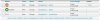
The Elk 960 board above is just a debounce board with an adjustable timer. I tested my Son's Ring doorbell and see that I can continously press the Ring and it would send him alerts continously. I suggested that he install (or me) a debounce board.
The originall Elk 930 board was a current sensing board that worked with a telephone ring or doorbell chime some 25 years ago.
Here still using UPB for my light switches (plus Zigbee and ZWave and X10 which are still connected to the alarm panel). Just starting to test MQTT. Still very much a powerline person.
House #2 going all wireless tasmota in wall switches and installed a Ring alarm system (managed via MQTT).
Yes that would work.
I created a similiar device using a SonOff basic wired to two contact switches (garage door open and close), temperature sensor and Garage door button.
The newest garage door button is digital so I purchased a small one and wired the button as a contact switch to work with the combo Sonoff board. It works with Tasmota and MQTT. BUT it is wireless versus the wired to the alarm panel stuff for the GDO. ( 4 wires to two zones, 1 pair for button).
Many automation peers are not in to soldering. I installed my kitchen counter LEDs using modified Magic Home controllers with a digital pot and running Espurna. Tiny box.
Most difficult part of the project was wiring the Magic Home controller GPIO ports.


The Elk 960 board above is just a debounce board with an adjustable timer. I tested my Son's Ring doorbell and see that I can continously press the Ring and it would send him alerts continously. I suggested that he install (or me) a debounce board.
The originall Elk 930 board was a current sensing board that worked with a telephone ring or doorbell chime some 25 years ago.
Here still using UPB for my light switches (plus Zigbee and ZWave and X10 which are still connected to the alarm panel). Just starting to test MQTT. Still very much a powerline person.
House #2 going all wireless tasmota in wall switches and installed a Ring alarm system (managed via MQTT).
Last edited:
Very Impressive...So in therory the Elk board could be replaced with this board correct?Purchased the current sensing switch mentioned above for my Hikvision Doorbell.
Earlier was using an Elk 960 debounce board and an Elk 930 doorbell board (current sensing. The Elk 930 board worked fine with the Ring Doorbell but did not work well with the Hikvision doorbell. To make the doorbell work with my alarm panel installed a contact switch in the chime running 22/2 wire through the conduit from the basement to the chime. This has worked well.
This week installed the current sensor which works better and you do not have to wire in or connect another device to the chime.
Here is a drawing that I made modifying the original Elk 930-960 drawing.
Note here have always had the doorbell connected to one zone on the alarm panel which I used for automation (text to speech sounds). You can create automation events with a wireless contact switch (Zigbee or ZWave or WiFi) if you want.
View attachment 77961
Wow even more Impressive. So I did consider the Garage Tilt Sensors:So in theory the Elk board could be replaced with this board correct?
Yes that would work.
I created a similiar device using a SonOff basic wired to two contact switches (garage door open and close), temperature sensor and Garage door button.
The newest garage door button is digital so I purchased a small one and wired the button as a contact switch to work with the combo Sonoff board. It works with Tasmota and MQTT. BUT it is wireless versus the wired to the alarm panel stuff for the GDO. ( 4 wires to two zones, 1 pair for button).
Many automation peers are not in to soldering. I installed my kitchen counter LEDs using modified Magic Home controllers with a digital pot and running Espurna. Tiny box.
Most difficult part of the project was wiring the Magic Home controller GPIO ports.
View attachment 77963
View attachment 77964
View attachment 77965
The Elk 960 board above is just a debounce board with an adjustable timer. I tested my Son's Ring doorbell and see that I can continously press the Ring and it would send him alerts continously. I suggested that he install (or me) a debounce board.
The originall Elk 930 board was a current sensing board that worked with a telephone ring or doorbell chime some 25 years ago.
Here still using UPB for my light switches (plus Zigbee and ZWave and X10 which are still connected to the alarm panel). Just starting to test MQTT. Still very much a powerline person.
House #2 going all wireless tasmota in wall switches and installed a Ring alarm system (managed via MQTT).
As an Amazon Associate IPCamTalk earns from qualifying purchases.
Yes for the garage doors use use two wired magnetic contact sensors. One when the door is closed and one when the door is open. The combo GDO Tasmota SonOff basic shows when one sensor is closed or another one is closed or none are closed. (open, closed or opening or closing).
I was doing this already with the OmniPro 2 alarm /automation panel in the early 2000's (all wired though).
You can remote in via VPN to open or close the garage door directly to the Sonoff basic device or Homeseer or Home Asistant.
That and you can visually validate the garage door open or close with the garage camera and not use the clould. IE: never used the included MyQ system that came with the newer GDO.
I used to use a PIR in the garage which was really useless. Switched over to putting RFID tags in the headliners of each vehicle and that triggers an owned vehicle present in the driveway or garage. For visitors in the driveway used to use wired drive way sensors (Cartell) under the driveway. (sort of like the GeoPhone sensors).
Camerawise had one wide angle camera in one corner of the garage, one facing the driveway between garage doors and one mounted in the brick mail box facing the garage doors and front of the house.
For the currently installed Ring alarm (and MQTT plugin) do not use the cellular cloud app here; rather use VPN remotely to Homeseer / Home Assistant MQTT to change or monitor the Ring Alarm.
I was doing this already with the OmniPro 2 alarm /automation panel in the early 2000's (all wired though).
You can remote in via VPN to open or close the garage door directly to the Sonoff basic device or Homeseer or Home Asistant.
That and you can visually validate the garage door open or close with the garage camera and not use the clould. IE: never used the included MyQ system that came with the newer GDO.
I used to use a PIR in the garage which was really useless. Switched over to putting RFID tags in the headliners of each vehicle and that triggers an owned vehicle present in the driveway or garage. For visitors in the driveway used to use wired drive way sensors (Cartell) under the driveway. (sort of like the GeoPhone sensors).
Camerawise had one wide angle camera in one corner of the garage, one facing the driveway between garage doors and one mounted in the brick mail box facing the garage doors and front of the house.
For the currently installed Ring alarm (and MQTT plugin) do not use the cellular cloud app here; rather use VPN remotely to Homeseer / Home Assistant MQTT to change or monitor the Ring Alarm.
Last edited:
Wow even more Impressive. So I did consider the Garage Tilt Sensors.
Didn't want anything running on batteries in house #1. The WiFi Sonoff plugs in to the outlet above the GDO.
I did use Ring wireless sensors (with batteries) in house #2. One for when the garage door is open and another one when it is closed. Works.
Current running a script which does TTS to all the Alexa devices in house #1 and #2 when there are changes in status of the Ring Alarm in house #2.
I can do this using the Wireless Ring PIRs...for motion in any room that the PIRs are in.
In house #1 use Alexa status TTS (and Microsoft SAPI) per the wired OmniPro 2 alarm system.
Use to use a wired tilt sensor for the brick mailbox which was wired to alarm panel.
Use Amazon Alexa drop in now on the Alexa Show devices in house #2.
Didn't want anything running on batteries in house #1. The WiFi Sonoff plugs in to the outlet above the GDO.
I did use Ring wireless sensors (with batteries) in house #2. One for when the garage door is open and another one when it is closed. Works.
Current running a script which does TTS to all the Alexa devices in house #1 and #2 when there are changes in status of the Ring Alarm in house #2.
I can do this using the Wireless Ring PIRs...for motion in any room that the PIRs are in.
In house #1 use Alexa status TTS (and Microsoft SAPI) per the wired OmniPro 2 alarm system.
Use to use a wired tilt sensor for the brick mailbox which was wired to alarm panel.
Use Amazon Alexa drop in now on the Alexa Show devices in house #2.
TechBill
Known around here
- Nov 1, 2014
- 1,828
- 1,188
So do you plan to connect it to your DB? You have the Sage right?
Correct, I use sage to trigger the zen16 to operate a device for the Deaf that trigger the lights in our house to alert us someone press the doorbell if our phone is not with us.
zen16 have 3 relay switches .. the second one is use to operate our garage door from our Apple Home App. There still one more unused relay on it and maybe I will use the last one to operate the sprinkler system. The zen16 is in the garage mounted on the wal.
TechBill
Known around here
- Nov 1, 2014
- 1,828
- 1,188
So in theory the Elk board could be replaced with this board correct?
Yes that would work.
I created a similiar device using a SonOff basic wired to two contact switches (garage door open and close), temperature sensor and Garage door button.
The newest garage door button is digital so I purchased a small one and wired the button as a contact switch to work with the combo Sonoff board. It works with Tasmota and MQTT. BUT it is wireless versus the wired to the alarm panel stuff for the GDO. ( 4 wires to two zones, 1 pair for button).
Many automation peers are not in to soldering. I installed my kitchen counter LEDs using modified Magic Home controllers with a digital pot and running Espurna. Tiny box.
Most difficult part of the project was wiring the Magic Home controller GPIO ports.
View attachment 77963
View attachment 77964
View attachment 77965
The Elk 960 board above is just a debounce board with an adjustable timer. I tested my Son's Ring doorbell and see that I can continously press the Ring and it would send him alerts continously. I suggested that he install (or me) a debounce board.
The originall Elk 930 board was a current sensing board that worked with a telephone ring or doorbell chime some 25 years ago.
Here still using UPB for my light switches (plus Zigbee and ZWave and X10 which are still connected to the alarm panel). Just starting to test MQTT. Still very much a powerline person.
House #2 going all wireless tasmota in wall switches and installed a Ring alarm system (managed via MQTT).
Very Impressive...So in therory the Elk board could be replaced with this board correct?
Wow even more Impressive. So I did consider the Garage Tilt Sensors:
Yes for the garage doors use use two wired magnetic contact sensors. One when the door is closed and one when the door is open. The combo GDO Tasmota SonOff basic shows when one sensor is closed or another one is closed or none are closed. (open, closed or opening or closing).
I was doing this already with the OmniPro 2 alarm /automation panel in the early 2000's (all wired though).
You can remote in via VPN to open or close the garage door directly to the Sonoff basic device or Homeseer or Home Asistant.
That and you can visually validate the garage door open or close with the garage camera and not use the clould. IE: never used the included MyQ system that came with the newer GDO.
I used to use a PIR in the garage which was really useless. Switched over to putting RFID tags in the headliners of each vehicle and that triggers an owned vehicle present in the driveway or garage. For visitors in the driveway used to use wired drive way sensors (Cartell) under the driveway. (sort of like the GeoPhone sensors).
Camerawise had one wide angle camera in one corner of the garage, one facing the driveway between garage doors and one mounted in the brick mail box facing the garage doors and front of the house.
For the currently installed Ring alarm (and MQTT plugin) do not use the cellular cloud app here; rather use VPN remotely to Homeseer / Home Assistant MQTT to change or monitor the Ring Alarm.
Nice DIY setup ...
To have my home automation operate my garage door .. I use one of the module that bypass the security digital wall button and operate the garage door by closing the 2 wire contacts on it. The contact wires are connect to my Zen16 which is connect to the hub.
The module I use
Here another module for newer garage door opener
Security+ 2.0 Wired Dry Contact Adapter – Garadget
 www.garadget.com
www.garadget.com
Be sure you get the right module if you plan to go this route ..
As an Amazon Associate IPCamTalk earns from qualifying purchases.
TechBill
Known around here
- Nov 1, 2014
- 1,828
- 1,188
Nice DIY setup ...
To have my home automation operate my garage door .. I use one of the module that bypass the security digital wall button and operate the garage door by closing the 2 wire contacts on it. The contact wires are connect to my Zen16 which is connect to the hub.
The module I use
Here another module for newer garage door opener
Security+ 2.0 Wired Dry Contact Adapter – Garadget
www.garadget.com
Be sure you get the right module if you plan to go this route ..
Some folks even sacrifice a garage remote control and connect the wires from the button contact switch inside directly to zen16 Here a picture I found on the net ..
but downside on this one is that you have to replace the battery on the remote when it time.

The Zen16 is an impressive relay box.Some folks even sacrifice a garage remote control and connect the wires from the button contact switch inside directly to zen16 Here a picture I found on the net ..
but downside on this one is that you have to replace the battery on the remote when it time.
View attachment 78031
TechBill
Known around here
- Nov 1, 2014
- 1,828
- 1,188
As an Amazon Associate IPCamTalk earns from qualifying purchases.
I have that sensor in my Amazon Shopping list
As an Amazon Associate IPCamTalk earns from qualifying purchases.
Here is a picture in a drawing of the doorbell connectivity using the Elk 960 debounce board and the current sensor. Note that the Elk 930 current sensor board is now disconnected.
Disconnect the power wires to the transformer before doing this. I noticed this morning that I did feel the AC voltages while tinkering and leaving the AC transformer connected.
Note here too that the robust ELK 930/960 circuit boards have been utilized now for over 20 years.
You can purchase an "el cheapo" debounce for these days for around $5 as I have used these for some sensors connected to the alarm panel. I tested a Ring setup without the debounce board and it will continuously send alerts if you repeat pressing the doorbell.

Disconnect the power wires to the transformer before doing this. I noticed this morning that I did feel the AC voltages while tinkering and leaving the AC transformer connected.
Note here too that the robust ELK 930/960 circuit boards have been utilized now for over 20 years.
You can purchase an "el cheapo" debounce for these days for around $5 as I have used these for some sensors connected to the alarm panel. I tested a Ring setup without the debounce board and it will continuously send alerts if you repeat pressing the doorbell.

Last edited:
Great Illustration.Here is a picture in a drawing of the doorbell connectivity using the Elk 960 debounce board and the current sensor. Note that the Elk 930 current sensor board is now disconnected.
Disconnect the power wires to the transformer before doing this. I noticed this morning that I did feel the AC voltages while tinkering and leaving the AC transformer connected.
Note here too that the robust ELK 930/960 circuit boards have been utilized now for over 20 years.
You can purchase an "el cheapo" debounce for these days for around $5 as I have used these for some sensors connected to the alarm panel. I tested a Ring setup without the debounce board and it will continuously send alerts if you repeat pressing the doorbell.
View attachment 78146
I noticed this morning that I did feel the AC voltages while tinkering and leaving the AC transformer connected.
So is this why your hair looks like this Einstein