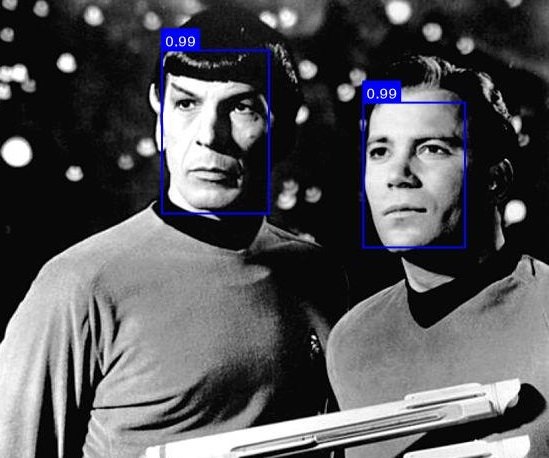Hello all. Anyone uses any kind of face recognition of this wide angle doorbell cameras?
What I wish is using Home Assistant to detect who is at front door. My doorbell is Ezviz DB1. Currently installed on my desk where I will first make a "lab" wiring with also smart RFID reader (ESP-RFID). Using MeanWell 12V DC power supply doorbell works fine now for days. I will use it to power my ESP-RFID board, doorbell and door lock. I tried many face recognition options for Home Assistant but one that stands out and seems to work (without cloud) is faceapi-js. Google found a nice partial implementation solution from this url:
Second post of my series on face recognition for presence detection in Home Assistant. In this post, I create a face recognition system.

www.wouterbulten.nl
What I find most problematic is the wide angle image this doorbell cameras provide. All faces are "round" and it is hard to detected if face is mine or wives. Needs to be really clear condition.
View attachment 76579
When front door motion is detected (Digoo RF PIR to Sonoff RF bridge using Tasmota and MQTT; I do not take motion event from doorbell as I do not know how to get it to HA) I call an url to the server running faceapi-js daemon script from URL above. It will take snapshot from camera (mjpeg feed from Zoneminder where I get reliable RTSP stream) and analyse it. All detected faces will be sent in json string to a Home Assistant Webhook automation. If unknow person is found it will do this if known person is found it would do that. All this is working find so far, just the face detection in wide angles is not so reliable.
Anyone using some other solutions that works fine also with wide lenses?