I usually revert back to my LAN Admin days, I would do a simple ping test:Glad to see this thread is still alive. One thing I've noticed the past few months, but just now getting around to trying to troubleshoot is I'm getting a ton of "no signals" from BlueIris. I can only assume it may be the camera losing WIFI signal? I saw in the 101 that I should allow ICMP in firewall settings. I'm running DD-WRT on my router and the only thing I see is "Block Anonymous WAN Requests (ping) " was checked. I unchecked it, but it doesn't seem to make a difference with the connection. I'm not even sure if that is the same as the ICMP setting that is referenced. I'm on my 2.4 GHz network. Any other suggestions to make the signal more stable?
ping -t (Doorbell IP)
ex.
ping -t 192.168.0.50
CTRL C stops it...
This is what us old bored people do for fun
Should be a steady ping:
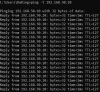
Be sure and do your ping test from your Blue Iris machine...
Check what Channel your (WiFi) Access Point or Router is on, incase of any interference. I check with a phone WiFi Analyzer App what other neighbors channels they are using.
ex.:

You may have to lower Frame Rate or bitrate or resolution in Batch Config. Tool:

I have had good luck running 24/7 at 30 FPS...

There are really a whole list of things to try when it comes to WiFi
Had one family member recently realize his old router could not handle all the Smart Devices he was adding weekly
HTH



