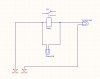My first post here.
I have read all 38 pages.
I bought EZVIZ DB1 variant, i have just tested it and not install to fix position, i have some Hik-vision cam in my home but this one "super hot", in the bottom it is 65 degree (C) when idle that is the first thing i don't like it, the coolest zone is the bell button, it is about 40 degree. The second things is the built-in chime of the camera could not disable or change the volume, i think it could solve in the firmware.
I use DC 12v 24VA, this one could use both AC/DC, because it use H-bridge diode and voltage stabilize chip (CSDB1 Wi-Fi Doorbell Camera Teardown Internal Photos APPENDIX 1 Hangzhou Ezviz Software).
So if you not use a chime you can user DC for smaller power adapter.
And rest this is a great door bell. I use Home Assistant so this one is the best choice, i can add to it, use automation, sensor and snapshot...
In China they also release EZVIZ DB2 with battery and built-in wireless chime and bigger form too, not sure if it could work outside China https://detail.tmall.com/item.htm?id=582222582474
If you want to test it, find third party purchase, they will buy and forward to you.
Thank you for this info on EZVIZ DB2: