Jer-Bear
n3wb
Does this have RTSP?Yes. I purchased from amazon:
As an Amazon Associate IPCamTalk earns from qualifying purchases.
Does this have RTSP?Yes. I purchased from amazon:
Hey David!A few pointers:
Take a picture of the back of the Doorbell before you install, it has your Password you will need later.
Hey David!Which piece of information is the password?
Is that for the wifi access, or something else?
It seems Hikvision's EZViz app is not sending my an authorization/confirmation code.
And they're closed until Monday when I called.
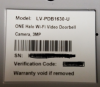
Thank you! But that's not quite how my EZViz sticker looks.On back of Doorbell Verification Code (Is your password) (Mine was 6 characters long all caps) You will need this for RTSP
Stream Info:
rtsp:/adminCOLONpass@192.168.1.50:554/Streaming/Channels/101/ - Main Stream
rtsp:/adminCOLONpass@192.168.1.50:554/Streaming/Channels/102/ - Sub Stream
COLON = :
Look for your MAC address in your router for Doorbell IP
Go to AP Mode Configuration Tool in: More/Function Settings (Scan OR Code)
My code was on an envelope.
View attachment 51507
So we found only LaView and Nelly's to have ONVIF support. You will know when you add the camera to BI. I think there is another way to check, I will post...View attachment 51499
According to the app this is the latest FW from EZVIZ.
I am unsure if ONVIF works. I would think that it does not, as I am not getting anything in Blue Iris(besides a video stream.) Is there a good was to test ONVIF?
As far as the faceplates go, the EZVIZ camera does come with multiple faceplates along with all the hardware just the same as the others. The Amazon listing shows this.
Yeah I think each brand prints their own sticker. But I believe the passwords are similar in length. ex. UTEDLS most have capital letters.Thank you! But that's not quite how my EZViz sticker looks.I found the issue with the EZViz app - it was holding onto my three-year-old Hikvision account!!
I've been running the RCA HSDB2A variant since January and waited a long time for the updated FW to enable ONVIF. I thought that it was the previous outdated RCA FW that didn't allow the "Alexa, show me the front door" live feed integration. After running the latest LaView ONVIF V5.2.4 build 190716 FW for a couple of months now, I still can't get the doorbell to show up in Alexa discover devices process. Wondering if it might be my unit even though everything else has been running fine since I installed it in January. I have Image Encryption disabled for the doorbell and have it registered in the Ezviz app currently. If others have it working with Alexa, I may talk to RCA support to get it looked at under warranty before it expires in mid-January. I have a couple Echo Show 8's coming from Amazon from Black Friday deal and want to be able to "show front door" from kitchen/etc instead of sometimes delayed video call notification on cell phones. Other Ezviz compatible cameras show up in Alexa app except for my RCA LaView FW doorbell.
Has anyone who has the RCA HSDB2A variant configured it successfully with Alexa? If so, where is the doorbell registered to(Ezviz, RCA, Hik-Connect, LaView ONE app) and any extra tweaks beyond the standard directions?
1. From the EZVIZ Mobile App, select a suitable name for your camera (i.e., baby room, front door, etc.)
2. From the EZVIZ Mobile App, disable Image Encryption for the camera you wish to setup
3. From your Alexa App, search for EZVIZ, enable the skill and link it to your EZVIZ account by signing in with your EZVIZ account
4. Discover your cameras by asking Alexa “Discover devices” or by pressing the Discover Devices button in the Alexa app
Once your account is linked, viewing your cameras is supported on Amazon Echo Show, Echo Spot, Fire TV, 2nd Gen Fire Stick or Fire Tablets (7th gen and above). To see your camera, just say “Alexa, show the (camera name)”

So we found only LaView and Nelly's to have ONVIF support. You will know when you add the camera to BI. I think there is another way to check, I will post...
Here is LaView's firmware. You can easily upgrade with iVMS-4200 or the Batch Config. Tool
When I added the doorbell in BI, it found the camera right away and displayed the ONVIF logo.I did download the software from laview, and I also did the app from them with which it said that no upgrade was available for the firmware. I guess I will go ahead and flash it with iVMS to see what the difference in Blue Iris is. Will report back soon.
No changes from what I can see after flashing the new firmware.When I added the doorbell in BI, it found the camera right away and displayed the ONVIF logo.
There is an ONVIF DEVICE MANAGER that will detect ONVIF devices in a subnet...I have not used it though.

When you Find/Inspect it should find your camera and fill in the info for you...No changes from what I can see after flashing the new firmware.
BI settings:
View attachment 51508
Firmware:
View attachment 51509
So, I guess you may have figured it out, but Amazon delivered my DB1 a day early.When I added the doorbell in BI, it found the camera right away and displayed the ONVIF logo.
There is an ONVIF DEVICE MANAGER that will detect ONVIF devices in a subnet...I have not used it though.
Great, yeah, so in the App pick Ultra HD for best quality.So, I guess you may have figured it out, but Amazon delivered my DB1 a day early.
It's connected and registered with the EZViz app now, but now I've got to find it's MAC address and reserve a static IP for it on my router.
The image quality on this thing is worlds better than the first gen LTS doorbell camera I took down.
True, in BI you can manually config. ONVIF is nice for NVRs, NASsFunctionality seems the same I guess? I can restart the camera via BI now. Not sure where else the gain is over when i configured manually?
View attachment 51510
I was REALLY hoping for motion events, haha.True, in BI you can manually config. ONVIF is nice for NVRs, NASs
You don't have motion events in your timeline?I was REALLY hoping for motion events, haha.
Yep, that LaView instruction is the same instructions as Ezviz, Imou, Dmss, etc. I knew in H1 of this year where someone who had a LaView Halo ONE variant got Alexa skills to work. However, the ONVIF FW wasn't released back then so my RCA unit was still on the older RCA FW until a couple months ago. Since I haven't seen any RCA HSDB2A owner mention Alexa, thought I'd ping this thread for any recent success stories in advance of my Echo Show devices arriving from Amazon. I only have Google minis so no Google hub to test with. I'll continue to use my wall mounted tablets to view the security cameras until I can figure out how to get Alexa working with RCA HSDB2A.I don't have Alexa, we are Google people, anyway did you go through this guide?

Setting Up Alexa
How to setup Alexa with your One Dot or One PT Before we can setup your camera with Alexa we must log into your LaView One account. Click on the “Name” portion of the camera to bring up its “setti...support.laviewsecurity.com
I would do a search in this forum/thread for Alexa, I know others have gotten theirs to work.
