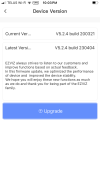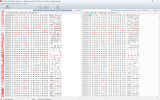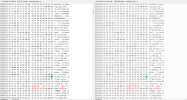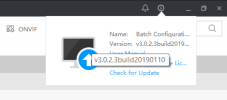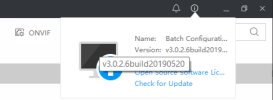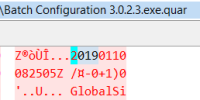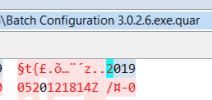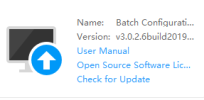Hi pete_c. I have installed
Batch Config 3.0.2.3. An interesting discovery ensued: Apparently due to HikVision being lax about updating the file properties when they make a new build, the Windows properties dialog box is NOT a reliable indicator as to what version of Batch Config one might be running (unless one observes the reported date!)
Case in point, the properties dialog box for Batch Config 3.0.2.6 reports that it is version 3.0.2.3 (however the date reported is May 20 2019 which is the build date for version 3.0.2.6!)
I have determined that a more reliable way to determine what version of Batch Config one is running is to open the "About" box in the app, and then hover over the build number in order to see the full date.
I suspect that (based on the screenshot that you
posted above) you may well discover that you are in fact running Batch Config 3.0.2.6 not 3.0.2.3
Furthermore, I inspected both executables. I can locate the build date, as shown in the "about" dialog box (and it is immediately followed by the UTC (ZULU) build time.) I cannot locate the version number in the Batch Config binary but thankfully it is reported in the ABOUT dialog box in the Batch Config App, along with the build date. Therefore, from a chain of custody perspective, we can positively identify the version number, build date and build time (ZULU) of a given Batch Config executable, provided that we can install and run it.
To summarize:
Batch Config Build Ver (From ABOUT)...........Date reported in ABOUT......Date Reported in Properties.......Build Ver Reported in Properties...........Build Date reported in .exe. file
=================================================================================================================
3.0.2.3.........................................................................Jan 10, 2019................................Jan 10, 2019 3:25PM......................3.0.2.3...............................................................Jan 10 2019 08:25:05 ZULU (UTC)
3.0.2.6.........................................................................May 20, 2019..............................May 20, 2019 8:18PM....................3.0.2.3.(What?)..............................................May 20, 2019 12:18:14 ZULU (UTC)
Note the offset between ZULU time and time in the Windows properties box. In Jan it is 5 hours but in May it is only 4 hours. Clearly the build machine is observing daylight savings time which is odd, because
DST is not observed in China as far as I am aware. So a mystery! Where is the HikVision doorbell camera code development team located?
Regarding adding a new user and enabling ONVIF, the ONVIF enablement menu is present on both versions of Batch Config. Regarding EZVIZ DB1 firmware 211101 (HikVision) I cannot add a new user. I will have to downgrade to
HikVision firmware 200321_na_us_version-zip as you suggested, and see if it works there. Since that could involve Doorbell cover plate removal, I will hold off until peedubya responds to
my offer of repair assistance, as I keep losing the dang security screws each time I mess with that cover plate.