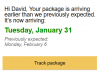New Reolink Wired POE Doorbell Cam ?
- Thread starter Elton Noway
- Start date
You are using an out of date browser. It may not display this or other websites correctly.
You should upgrade or use an alternative browser.
You should upgrade or use an alternative browser.
Anyone snooped the 433mhz transmissions on this device? I saw that antenna mentioned in the FCC docs.
I run a SDR into homeassistant to use all sorts of 433mhz sensors. If this thing uses 433mhz to activate the interior doorbell then it could be used in homeassistant for all sorts of automation.
I run a SDR into homeassistant to use all sorts of 433mhz sensors. If this thing uses 433mhz to activate the interior doorbell then it could be used in homeassistant for all sorts of automation.
There is already an integration that can read the doorbell presses in HA. I use it. Works great.Anyone snooped the 433mhz transmissions on this device? I saw that antenna mentioned in the FCC docs.
I run a SDR into homeassistant to use all sorts of 433mhz sensors. If this thing uses 433mhz to activate the interior doorbell then it could be used in homeassistant for all sorts of automation.
There is already an integration that can read the doorbell presses in HA. I use it. Works great.
Interesting. Looks like that is using ONVIF events for triggering. Wonder if there is any timing difference between ONVIF and 433.
That I do not know, but I can tell you it reads the button press instantly.Interesting. Looks like that is using ONVIF events for triggering. Wonder if there is any timing difference between ONVIF and 433.
That I do not know, but I can tell you it reads the button press instantly.
Well if that's the case then it really doesn't matter. Thanks for the info!
flynreelow
Known around here
- Dec 12, 2016
- 1,466
- 1,331
any new owners of this doorbell care to chime in?
(dad joke)
(dad joke)
So I went ahead and ordered me the WiFi version  , est. delivery Feb. 6. It should be an easy install, replacing my LaView until I can get my cable ran for the POE version. I have a few friends in mind that may want the WiFi version once I get the POE version installed.
, est. delivery Feb. 6. It should be an easy install, replacing my LaView until I can get my cable ran for the POE version. I have a few friends in mind that may want the WiFi version once I get the POE version installed.
flynreelow
Known around here
- Dec 12, 2016
- 1,466
- 1,331
Just got my Reolink POE. Install was a breeze, sets up and connects in seconds.
Sighthound found this as Onvif and imported in seconds.
Chime works as it should.
Sighthound found this as Onvif and imported in seconds.
Chime works as it should.
greg_mitch
Pulling my weight
- Mar 27, 2017
- 185
- 125
Anyone snooped the 433mhz transmissions on this device? I saw that antenna mentioned in the FCC docs.
I run a SDR into homeassistant to use all sorts of 433mhz sensors. If this thing uses 433mhz to activate the interior doorbell then it could be used in homeassistant for all sorts of automation.
I have it programmed as a binary device with RTL-433. It works.
My Tasmota flashed sonoff RF bridges pick up the basic code upon button press and is visible in the console:
Code:
03:06:40.168 MQT: tele/RF_Bridge/RESULT = {"Time":"2023-01-31T03:06:40","RfReceived":{"Sync":9430,"Low":310,"High":930,"Data":"9E1992","RfKey":"None"}}I updated my rfbridge_demux.py file with the "9E1992" code defined as Doorbell Button and it works well.
fenderman
Staff member
- Mar 9, 2014
- 36,891
- 21,415
The poe version is available as well.
As an Amazon Associate IPCamTalk earns from qualifying purchases.
As an Amazon Associate IPCamTalk earns from qualifying purchases.
BORIStheBLADE
Getting comfortable
flynreelow
Known around here
- Dec 12, 2016
- 1,466
- 1,331
Every since I switched from RSTP to RTMP I have had Zero Lost Signals in BI.@David L
what is the exact RTMP address you are using.
and is it still working good?
edit.. found it, and working good.... rtmp:/ip adress/bcs/channel0_main.bcs?channel=0&stream=0&user=usenam&password=pass
flynreelow
Known around here
- Dec 12, 2016
- 1,466
- 1,331
the same.Every since I switched from RSTP to RTMP I have had Zero Lost Signals in BI.
i was having drop outs in sighthound for this reo doorbell only. now when testing the RTMP its been 100 percent stable.
Let us know how well its motion detection works once installed. Thanks.I ordered this camera for my elderly parents that don't have BI, but I'm tempted to temp it up to mine to play with. Wifi version in route..