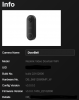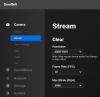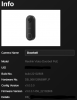So you guys are going to rib me for this one...Wow,..me and my Static IPs...well sort of...
So when I added my Camera VLAN to my AP my switch setup a Route with the same IP as I was setting my WiFi DB with. The No Signals was from my switch since it had an IP conflict with my DB. Too wild, that was not in my troubleshooting thoughts through all of this. VLANs can me a bit tricky, well that is a VLAN on a switch, of course, becomes another LAN and needs an IP for each so your Router can send traffic properly.
How I found it was I was changing IPs on my DBs, since the POE DB will one day be permanently installed I tried to set the Static IP on the POE DB with the same IP I was using on the WiFi DB (which I had powered Off) and it kept failing. Why is it failing and why can I ping the address, I checked my router's ARP table, it was there but had a direct MAC address, when I looked up the MAC address in my Excel IP spreadsheet, there it was, my switch that my AP is connected to. Bang...that was it, the WiFi DB was conflicting with my switch the AP is connected to. Wow, talk about feeling old...
In my defense, sort of, I run an Enterprise network with 5 Managed Switches with 5 VLANs. I am old school so I have several Static IPs on my devices, which is all good but it can cause problems, like what I have been playing with these last few weeks. I set a DHCP Static Mapped IP via the MAC of the DB for the WiFi DB, problem was the IP I picked happened to be the new IP (Route) the Switch set for the new VLAN I had to setup on the port my AP was on.
I just checked the ARP table on my switch and found the VLAN IPs the switch creates under a Proxy ARP section. New to me...the section that is:

There it is, the IP I Mapped on my pfSense Router that I used for my WiFi DB, 192.168.50.3
So when I thought I was just pinging the WiFi DB I was actually pinging the WiFi DB and my switch at the same time, I am sure packets were flying all over the place, LOL
I want to thank everyone who gave me suggestions to fix my self inflicted issue. Also, forgive me for posting my journey here, was not trying to hijack this Thread, was actually thinking I was posting to maybe help others with any problems. My post did help me keep track of all the steps I took too.