Thanks David... I forgot about that one! As I recall V1572 was sent out by Reolink Support (when requested) and was to
fix RTSP streams. As long as we're digging up firmware versions I figured Id try to net them all out here. If anyone knows of any versions or corrections I missed please let me know. FYI: There were two earlier versions that I know of (V1354 POE and WiFi) ... but neither were available for download they just came preinstalled.
Not 100% sure but it seems (if arranged numerically by version number... the versions to date have been as follows. V1354, V1459, V1572, V1859, and V2017
V1354 (earliest known firmware factory pre-installed version
WiFI v3.0.0.1354_22092302"
POE v3.0.0.1353_22092304".
V1459 - (v3.0.0.1459_22102808 )
Firmware version installed on doorbells that began shipping Fall of 2022
V1572
1. Fix RTSP streams
V1859
- Release new smart home functions:
- Support preview, 2-way audio, notification, voice wake-up on Alexa (notification will be available after finishing Cloud update);
- Support preview, notification, and voice wake-up on Google Home (notification will be available after finishing Cloud update);
- Support GOP settings.
- Remove the original automatic frame drop, incorporate multi-level frame drop, and support frame rate control function
- Support adjustable range of CDS value
- Support working with IOT devices
- Add status light control button for doorbell camera (Available to the App version of 4.37 or later)
- Add ringing control switch for doorbell camera (Available to the App version of 4.37 or later)
V2017
Same nine bullet items listed above for V1859 but with bullet item #10 added
10. Fixed known bugs
CAUTION: UPGRADE FIRMWARE AT YOUR OWN RISK - UPGRADING FIRMWARE MAY RENDER YOUR DOORBELL UNUSABLE - PROCEED WITH CAUTION

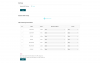

:max_bytes(150000):strip_icc()/wireless-standards-802-11a-802-11b-g-n-and-802-11ac-816553-36294250342e404eabe7dc94bc7a40f9.png)
