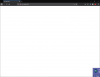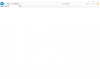Hi All - I'm totally new here, but it sounds like you all would be the perfect people to ask this question. I'm looking for recommendations on a 16-channel NVR...
Backstory:
On Prime Day a couple months ago, I snagged an 8-camera 4K Lorex system for six hundred bucks. Not being super familiar with the brands but (perhaps wrongly) wanting to avoid fly-by-night brands, I thought a Lorex system would meet my needs - it was 8-channel, and although I wanted a 16-channel system even though 8 would meet my needs, but beggars can't be choosers I guess. I went through the back-breaking labor of doing the Cat5 runs through my attic, trenched in a Cat7 cable so I could grab a good view of my property from the corner (PoE injector & access point in the shed), and I thought I had a decent system set up.
The cameras seem excellent with very good night vision, and despite not listing it on the Lorex website, the cameras seem to be ONVIF-compliant (I can connect directly to a camera using an ONVIF-viewing app). The Lorex NVR, on the other hand, is THIS CLOSE to getting thrown out the window! The app is clunky, I can't do a lot of the configuration remotely (not good as I wanted to seal this system in a semi-permanent location), and it has just become a hassle! The worst, though: I spent days configuring the motion detection zones for my cameras, labeling them, setting up recording schedules, etc. Well, I had to turn off the power to my house for a few hours to do an unrelated wiring project, and when I turned the power back on, the Lorex system had lost roughly 90% of my configuration! All my motion detection zones, all but one of my camera configs, all my recording schedules - GONE. I was absolutely sure to diligently save all my config changes, so there is seemingly no reason for this. Along with that, two cameras can't connect to the NVR now and are getting wacky IPs issued to them despite being directly connected, but I can't even dig into the networking config because the Lorex Client is so limited. Even if I could get the NVR's config back to where it was, the loss of my time is what I'm really mad about. I am DONE with this NVR!!!
I want to ditch the NVR but keep the cameras. Since they seem to be ONVIF-compliant, I'm going to steer clear of Lorex and get a better brand of NVR.
This was the system I bought:

 www.lorextechnology.com
www.lorextechnology.com
What I'm looking for:
A 16-channel NVR that has 4K and H.265 support. I would be fine with no PoE ports on it as (being a network engineer) I'd kind of like to buy a PoE switch separately and stick all the cameras on my LAN. I also don't need an included HDD as I may canibalize the 2TB from the Lorex or potentially buy a bigger drive, but I wouldn't turn away one just because it came with a drive.
Mobile app support with motion detection zones is a must, and being able to configure the thing almost entirely remotely would be strongly preferred.
$500 would be my limit, but I'm hoping not to spend that much as I'll be dropping cash on the PoE switch.
What am I looking for? A Dahua box?
Any help would be GREATLY appreciated!
Backstory:
On Prime Day a couple months ago, I snagged an 8-camera 4K Lorex system for six hundred bucks. Not being super familiar with the brands but (perhaps wrongly) wanting to avoid fly-by-night brands, I thought a Lorex system would meet my needs - it was 8-channel, and although I wanted a 16-channel system even though 8 would meet my needs, but beggars can't be choosers I guess. I went through the back-breaking labor of doing the Cat5 runs through my attic, trenched in a Cat7 cable so I could grab a good view of my property from the corner (PoE injector & access point in the shed), and I thought I had a decent system set up.
The cameras seem excellent with very good night vision, and despite not listing it on the Lorex website, the cameras seem to be ONVIF-compliant (I can connect directly to a camera using an ONVIF-viewing app). The Lorex NVR, on the other hand, is THIS CLOSE to getting thrown out the window! The app is clunky, I can't do a lot of the configuration remotely (not good as I wanted to seal this system in a semi-permanent location), and it has just become a hassle! The worst, though: I spent days configuring the motion detection zones for my cameras, labeling them, setting up recording schedules, etc. Well, I had to turn off the power to my house for a few hours to do an unrelated wiring project, and when I turned the power back on, the Lorex system had lost roughly 90% of my configuration! All my motion detection zones, all but one of my camera configs, all my recording schedules - GONE. I was absolutely sure to diligently save all my config changes, so there is seemingly no reason for this. Along with that, two cameras can't connect to the NVR now and are getting wacky IPs issued to them despite being directly connected, but I can't even dig into the networking config because the Lorex Client is so limited. Even if I could get the NVR's config back to where it was, the loss of my time is what I'm really mad about. I am DONE with this NVR!!!
I want to ditch the NVR but keep the cameras. Since they seem to be ONVIF-compliant, I'm going to steer clear of Lorex and get a better brand of NVR.
This was the system I bought:

Security Camera Systems
Shop Lorex's collection of Security Camera Systems, including IP (NVR) CCTV Systems, Fusion Wireless Systems, and Systems with Battery-Operated Cameras.
What I'm looking for:
A 16-channel NVR that has 4K and H.265 support. I would be fine with no PoE ports on it as (being a network engineer) I'd kind of like to buy a PoE switch separately and stick all the cameras on my LAN. I also don't need an included HDD as I may canibalize the 2TB from the Lorex or potentially buy a bigger drive, but I wouldn't turn away one just because it came with a drive.
Mobile app support with motion detection zones is a must, and being able to configure the thing almost entirely remotely would be strongly preferred.
$500 would be my limit, but I'm hoping not to spend that much as I'll be dropping cash on the PoE switch.
What am I looking for? A Dahua box?
Any help would be GREATLY appreciated!