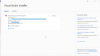azicemachine
n3wb
Fubduck -
If you download the csv file from your openalpr dashboard, you can open it in Excel and see all the data collected from your cameras and a description of each column. LPR Viewer takes a subset of that data and displays it in the LPR Viewer program.
If you can't download the csv file, I have attached a list of the column headers from the dbo.LPR_PlateHits table created for LPR Downloader.
Also attached is a picture of the LPR Viewer screen before and after my migration from the free to the subscription service. The free service provided a Color, Make, Model. and Body determination of the vehicle (not always accurate.) The subscription openALPR service no longer provides that information. If you open the 2-20-2020 LPR Viewer attachment you can see that records dated 2-17 and earlier show the vehicle type information provided by openALPR, records starting 2-18 do not. The fields now return 0.0 for vehicle information.
If you download the csv file from your openalpr dashboard, you can open it in Excel and see all the data collected from your cameras and a description of each column. LPR Viewer takes a subset of that data and displays it in the LPR Viewer program.
If you can't download the csv file, I have attached a list of the column headers from the dbo.LPR_PlateHits table created for LPR Downloader.
Also attached is a picture of the LPR Viewer screen before and after my migration from the free to the subscription service. The free service provided a Color, Make, Model. and Body determination of the vehicle (not always accurate.) The subscription openALPR service no longer provides that information. If you open the 2-20-2020 LPR Viewer attachment you can see that records dated 2-17 and earlier show the vehicle type information provided by openALPR, records starting 2-18 do not. The fields now return 0.0 for vehicle information.