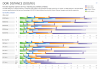I’ll put a hoodie and hat on and take photos in the same positions at 6 and 8 foot elevations. I’ll try to get both day and night photos.
With regards to night photos, my face was way to bright to be easily identified. The camera was angled downward so I don’t believe it was from the IR bouncing off the soffit but perhaps it was ... any ideas why it’d be so bright and how to get a better photo?
As excited as I am to install the cameras I want to mount them and have no regrets so thanks for the feedback.
With regards to night photos, my face was way to bright to be easily identified. The camera was angled downward so I don’t believe it was from the IR bouncing off the soffit but perhaps it was ... any ideas why it’d be so bright and how to get a better photo?
As excited as I am to install the cameras I want to mount them and have no regrets so thanks for the feedback.