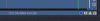I do not see any of that video being useful for police. You will be able to tell them something happened, but not enough to do anything with...
Here is a great post
@samplenhold posted when they had some door checkers come through. Check out his image compared to his neighbor across the street with a Ring. If you cannot capture stills like this, the video is useless:
My area is not 'full of burglars' either. But we do get the few door checkers come by now and then. The feeling of being violated, and then having cams that record the incident, but are not good enough to give the police any help, is the worst feeling.
In one incident here thin 2019, the guy down the street had his pickup truck rummaged through one night when he forgot to lock it. He had three Arlo cams record the whole thing. But none of the video was worth anything. Yes you could see someone go to his truck, open the door, get in and take some stuff, but you could not get any facial shots or even tell the color of the clothing. His wife was pissed: "So you spent a grand on those cams and you can't even tell if it was a guy or a girl?!!"
This is the pic of one of the guys that hit the neighborhood that night checking my door, but it was locked. I gave the video and stills to the police and the cop says "Yeah, I know that guy".


Back last April, a door checker hit several cars and took quit a bit of stuff. I caught a good profile of him in my driveway and gave it to the police. They posted it on their Facebook page and in a day he was ID'd and arrested. My neighbor's cam across the street, a Ring, gave a really crappy shot with lots of blur and false color. He was hiding from a pickup truck that was coming down the street.


Hi guys, We're in the process of building a new house and have just gone through an electrical walkthrough. A security system was bought up by the electrician and he suggested we go for a wired system — previously I was all about wireless tech — Arlo's, Eufy's etc. but further research in...

ipcamtalk.com