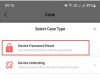Will there be someone who will help me reset the Hikvision ds-2cd1123g0-i camera?
I've already tried HIKvision UK support, but after a few codes that didn't work, they replied that the camera was from another region.
The camera is fully functional because it produces images, etc.
Some time ago, however, I changed the password from the default one to another one and forgot it
Currently, I have it plugged in via the original power supply and briefly connected to the laptop via RJ45. In the older version of SADP, you can see it, I have generated the file and QR exactly.
When trying to reset the password, it throws errors 2022, or that the device denies access - but I did it via the network, now it is connected locally
The camera is connected to the hikconnect account, so I am sure it is fully working, I just don't know the password now
However, during the restart, I connected it locally to try to eliminate errors
I've already tried HIKvision UK support, but after a few codes that didn't work, they replied that the camera was from another region.
The camera is fully functional because it produces images, etc.
Some time ago, however, I changed the password from the default one to another one and forgot it
Currently, I have it plugged in via the original power supply and briefly connected to the laptop via RJ45. In the older version of SADP, you can see it, I have generated the file and QR exactly.
When trying to reset the password, it throws errors 2022, or that the device denies access - but I did it via the network, now it is connected locally
The camera is connected to the hikconnect account, so I am sure it is fully working, I just don't know the password now
However, during the restart, I connected it locally to try to eliminate errors