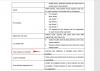EMPIRETECANDY
IPCT Vendor
I asked an engineer today, here is his thought.Setting IR to auto still is not working with this cam or others of the same series.
View attachment 47721 View attachment 47722
I have Automobile AI filtering working well now.
The first thing I would do to check the Smart IR is lock entirely the exposure. Now you don't know if it is smart IR reacting, or it is just the camera's exposure reacting. There is also a question on how is the exposure metering system working.