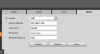Review-Dahua Starlight IPC-HDW5231R-ZE 800 meter capable ePOE
- Thread starter looney2ns
- Start date
You are using an out of date browser. It may not display this or other websites correctly.
You should upgrade or use an alternative browser.
You should upgrade or use an alternative browser.
would anyone happen to know the aprox distance between looney2ns camera rig and the house across the road?
Straight across the street to the other house is 107', according to google maps.
Last edited:
Hi all,
I have this cam but have been using with my NAS (Syno) and using Surveillance Station. I decided that it may be time to try out BlueIris since everyone on here loves it. I am attempting to add this cam to it, I enter the IP address of the cam, select the port and RTSP port, Username and Password, click on Inspect Now.., it brings up the Make/Model as RTSP H.264/MJPG,MPEG4. I then click OK and get back to the display of all cams. For some reason, that cam does not load and it continues to display No Signal.
Not sure what I'm doing wrong, but it works fine when added to Surveillance Station on the Synology NAS, so not sure why it isnt working within BlueIris.
Note: My hikvisions went through the same steps and they work fine.
I have this cam but have been using with my NAS (Syno) and using Surveillance Station. I decided that it may be time to try out BlueIris since everyone on here loves it. I am attempting to add this cam to it, I enter the IP address of the cam, select the port and RTSP port, Username and Password, click on Inspect Now.., it brings up the Make/Model as RTSP H.264/MJPG,MPEG4. I then click OK and get back to the display of all cams. For some reason, that cam does not load and it continues to display No Signal.
Not sure what I'm doing wrong, but it works fine when added to Surveillance Station on the Synology NAS, so not sure why it isnt working within BlueIris.
Note: My hikvisions went through the same steps and they work fine.
aristobrat
IPCT Contributor
- Dec 5, 2016
- 2,979
- 3,179
Try just entering the IP and username/password then click Find/Inspect and let BI figure out the cameras ports/capabitilites on its own. It should configure it with a Make of Generic/ONVIF and the same model that you mentioned (RTSP H.264/H.265/MJPG/MPEG4).
This is what my config looks like:

If your config looks similar and you're still having problems, see if your Find/Inspect screen looks similar to this.

This is what my config looks like:

If your config looks similar and you're still having problems, see if your Find/Inspect screen looks similar to this.

Last edited:
Already tried that as well, it found the ports and all, but it still defaults to RTSP H.264/MJPG,MPEG4 for Make and Model section, but when exiting out of that screen, it says says No Signal.
I am using an older version BI, v4 if I am not mistaken. Would that make a diff?
I am using an older version BI, v4 if I am not mistaken. Would that make a diff?
aristobrat
IPCT Contributor
- Dec 5, 2016
- 2,979
- 3,179
Added some screenshots of what it looks like on my end. I didn't have any problems with BI v4... I'm assuming you're running the latest v4 update? On the camera end, what codec are you running? H.264? Do you have smart codec enabled? I'm running H.264 and no Smart Codec.
See if your Find/Inspect looks similar to mine. If not, the account being used may not have the proper ONVIF permissions to do everything.
See if your Find/Inspect looks similar to mine. If not, the account being used may not have the proper ONVIF permissions to do everything.
i think its the latest v4, but not sure. I'm running H.265 and SmartCodec is ON
Turn off SmartCodec.
Optimizing Blue Iris's CPU Usage | IP Cam Talk
Latest version is 5.0.2.5
Last edited:
how can this camera be reset? Is there a hard reset button?
Either through the web GUI or if that doesn't work, there is a button inside the ball. Hold button for at least 10 seconds.
Baldcamman
Pulling my weight
Love this camera
AWESOME! I just paid for one from Andy. My first real camera. I'm very excited!!!
ffarrell
n3wb
HI all
I got a EmpireTech IPC-HDW5231R-ZE IP Camera 2MP Starlight WDR IR Eyeball Starlight Network IP Camera English Version from Andy and I have been running it with BI but my current computer is not up to the task. It is also running HD Home Run and Plex servers
Is there a place to help me set up the camera to NAS to a drive on my network? The NAS is set up with my Router and I can see it on the network with no problems.
cam ver.
System VersionV2.800.0000002.0.R, Build Date: 2019-01-11
WEB VersionV3.2.1.684680
ONVIF Version16.12(V2.4.3.651299)
S/N5A02C53GAD03397
Security Baseline VersionV1.4
thank you
fvf
I got a EmpireTech IPC-HDW5231R-ZE IP Camera 2MP Starlight WDR IR Eyeball Starlight Network IP Camera English Version from Andy and I have been running it with BI but my current computer is not up to the task. It is also running HD Home Run and Plex servers
Is there a place to help me set up the camera to NAS to a drive on my network? The NAS is set up with my Router and I can see it on the network with no problems.
cam ver.
System VersionV2.800.0000002.0.R, Build Date: 2019-01-11
WEB VersionV3.2.1.684680
ONVIF Version16.12(V2.4.3.651299)
S/N5A02C53GAD03397
Security Baseline VersionV1.4
thank you
fvf
Attachments
aristobrat
IPCT Contributor
- Dec 5, 2016
- 2,979
- 3,179
If you haven't already you'll need to tell the camera use to SMB (vs. ftp or local) and you'll need to modify the schedules area depending on if you want it record full time or just when there is a motion detection/IVS event.
Be sure to look over this: Optimizing Blue Iris's CPU Usage | IP Cam TalkHI all
I got a EmpireTech IPC-HDW5231R-ZE IP Camera 2MP Starlight WDR IR Eyeball Starlight Network IP Camera English Version from Andy and I have been running it with BI but my current computer is not up to the task. It is also running HD Home Run and Plex servers
Is there a place to help me set up the camera to NAS to a drive on my network? The NAS is set up with my Router and I can see it on the network with no problems.
cam ver.
System VersionV2.800.0000002.0.R, Build Date: 2019-01-11
WEB VersionV3.2.1.684680
ONVIF Version16.12(V2.4.3.651299)
S/N5A02C53GAD03397
Security Baseline VersionV1.4
thank you
fvf