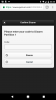zero-degrees
Known around here
- Aug 15, 2015
- 1,335
- 844
edit: I can also control the system through my phone with the envisalink module.
@spork do you have an envisalink? It's been discussed off and on around here but no one has really provided any first hand experience. If you have one what version is it and how do you like it? Best features/challanges/etc? Also, any chance of sharing a few screen shots of app and interface?
Much appreciated!!