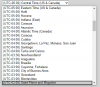@TheE
I also am in texas the central time zone.
Look at my post #19 on page 1 of this forum post. It has the correct setting of a camera for central time zone and DST.
The IP address the computer that Nettime is on, most of the time this is the BI computer. IF you are using TWO NICs, then it is the IP address on the BI camera NIC.
Appreciate that, sir. I believe what's confusing me is that there is no "GMT-06:00" option within my Time Zone settings. I looked through the list twice; is it labeled as something else?
The camera is a 5231R-ZE, running V2.800.0000015.0.R, Build Date: 2020-04-30 .