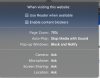You are using an out of date browser. It may not display this or other websites correctly.
You should upgrade or use an alternative browser.
You should upgrade or use an alternative browser.
JohnTrautschold
n3wb
It's basically the same app. Originally Lorex wrote their own software for the NVR-series servers. When Apple required all apps to be 64-bit, Lorex told users (like myself) to use the Dahua app, which was written to work with Dahua as well as Lorex servers. If you look at each one, they are identical except that Lorex "brands" their software with "Lorex Cloud" while Dahua brands theirs with "SmartPSS". Here's a YouTube link to the Lorex version that I'd posted for Lorex tech support to look at. You'll see that it's basically identical to SmartPSS.Dear John I'm a dahua user, I don't understand the connection with the brand Lorex can you explain? is it the same app?
Hi,
I am looking for the most recent version of PSS. I have the 64 bit version (2.03.0 from December 3, 2020). Using MACOS 10.14.6 Mojave with this version... Could be better.
Maybe there is a newer version? Maybe I am better going back to an older (32 bit) version?
I am looking for the most recent version of PSS. I have the 64 bit version (2.03.0 from December 3, 2020). Using MACOS 10.14.6 Mojave with this version... Could be better.
Maybe there is a newer version? Maybe I am better going back to an older (32 bit) version?
tigerwillow1
Known around here
Are you using smartPss with an NVR? With the versions I used on a windows system, I found that the 64-bit smartPss was horrible with the V3 NVR firmware and went back to 32-bit. With the V4 firmware on the NVR, the 32-bit smartPss is horrible and the 64-bit version is fairly usable in spite of all its bugs.
2.03.0 from December 3, 2020? Does that mean that macs really are a year ahead of windows systems?
2.03.0 from December 3, 2020? Does that mean that macs really are a year ahead of windows systems?
bigredfish
Known around here
At present I think is better to use webpage NVR interface on V4 than SmartPSS on Mac trough app..
It still works but it is obsolete to new features like AI, etc..
I hope Dahua make a good app with all new features 100% working on Mac Os including new BigSur os coming soon.
It still works but it is obsolete to new features like AI, etc..
I hope Dahua make a good app with all new features 100% working on Mac Os including new BigSur os coming soon.
JohnTrautschold
n3wb
At present I think is better to use webpage NVR interface on V4 than SmartPSS on Mac trough app..
It still works but it is obsolete to new features like AI, etc..
I hope Dahua make a good app with all new features 100% working on Mac Os including new BigSur os coming soon.
So, how do you get that interface to work on a Mac? I enter the address for the NVR in my browser (Safari) and get the login screen. I enter the username and password but nothing ever happens.
JohnTrautschold
n3wb
Yeah, except it just stays on the login page. It never switches to the main interface. I seem to recall hearing some time ago that the web interface is designed to work with a Windows browser and that some sort of plug in is needed to get it to work on a Mac. In addition to Safari, I've tried Chrome and Firefox. In all cases the stupid web interface just sits there on the login page. To be honest, Lorex software is absolutely terrible.After entered address NVR it shows login page, and then main interface that I attach
I think you could not upgrade to latest firmware on NVR. Mine is v4.0 according to my NVR model.
Look if your settings are like this on Safari on login and main page of NVR. It must be not checked "enable content blockers", Auto-Play set to "Allow Auto Play", and Pop-up Windows be "Allow".Yeah, except it just stays on the login page. It never switches to the main interface. I seem to recall hearing some time ago that the web interface is designed to work with a Windows browser and that some sort of plug in is needed to get it to work on a Mac. In addition to Safari, I've tried Chrome and Firefox. In all cases the stupid web interface just sits there on the login page. To be honest, Lorex software is absolutely terrible.
Attachments
JohnTrautschold
n3wb
I think you have a NVR model with a different firmware than mineWell, I tried those setting and still no luck.View attachment 65913
JohnTrautschold
n3wb
That could be. I guess I'll have to dig around via the TV interface to see what firmware I have.I think you have a NVR model with a different firmware than mine
JohnTrautschold
n3wb
It didn't make any difference in my case. :-(I upgraded to Catalina, in part hoping PSS would work better. Thankfully PSS does seem better now.
JohnTrautschold
n3wb
So I checked - my unit is a DNR308 (part of the NVR series) running IE version 3.1.0.5, firmware level 00009. This comes from the "Info" screen on the TV interface.I think you have a NVR model with a different firmware than mine
It didn't make any difference in my case. :-(
I have multiple MACs. On one with pre Catalina OS PSS worked great. On the other I needed to upgrade to Catalina.
I believe PSS has issues. Maybe Better Next Release?
twofreckles
n3wb
I have multiple macs. All with latest Catalina OS. The speed of PSS is very very very slow. It is so slow that playback is not working. Is there any solution yet? Or maybe older version of the software?
Before upgrade to Catalina it worked actually quite nicely. Now need to use windows.
Before upgrade to Catalina it worked actually quite nicely. Now need to use windows.
@twofreckles i have both macs and PCs. The performance difference between a pc and a Mac is very significant. In favor of the pc.
unfortunately this is true of many surveillance programs. It just seems to work better... less problems as well
unfortunately this is true of many surveillance programs. It just seems to work better... less problems as well