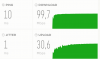Hi All,
Setup:
NVR = 192.168.2.200 (within the IPv4 range of own network-router/wifi) connected with router
IPC1 = 10.1.1.65 Port 1 (within the IP range of the switch (of the NVR)) connected with the NVR
VTO1 = 10.1.1.66 Port 2 (within the IP range of the switch (of the NVR)) connected with the NVR

P2P:
On the NVR, P2P is enabled and status is online
On the VTO2, P2P is enabled and status is OFFline


Is working:
in both Android apps, showing live mode (video and receiving audio).
Facing the following issues:
1a. I'm not receiving calls from the outdoor villa station (doorbell) VTO0201E-P on the Android gDMSS Plus or 'Lechange' app when somebody hits the button 'Calling now, please wait moment'.
1b. No talk back audio from mobile towards the doorbell.
2. Cannot connected the VTO with P2P server (and therefor cannot add this device seperate in the mobile apps
Note:
Add DVR in app 'gDMSS Plus' by add 'wired device' --> P2P --> scan QR code via Internet Browser address 192.168.2.200: Menu of DVR system: Network --> Setup --> P2P.
Add DVR in app 'Lechange' by scanning the QR code (of DH-NVR4104-P-4KS2) via Internet Browser address 192.168.2.200: Menu of DVR system: Network --> Setup --> P2P.
Any thoughts or advice?
Thanks!
Setup:
NVR = 192.168.2.200 (within the IPv4 range of own network-router/wifi) connected with router
IPC1 = 10.1.1.65 Port 1 (within the IP range of the switch (of the NVR)) connected with the NVR
VTO1 = 10.1.1.66 Port 2 (within the IP range of the switch (of the NVR)) connected with the NVR

P2P:
On the NVR, P2P is enabled and status is online
On the VTO2, P2P is enabled and status is OFFline
Is working:
in both Android apps, showing live mode (video and receiving audio).
Facing the following issues:
1a. I'm not receiving calls from the outdoor villa station (doorbell) VTO0201E-P on the Android gDMSS Plus or 'Lechange' app when somebody hits the button 'Calling now, please wait moment'.
1b. No talk back audio from mobile towards the doorbell.
2. Cannot connected the VTO with P2P server (and therefor cannot add this device seperate in the mobile apps
Note:
Add DVR in app 'gDMSS Plus' by add 'wired device' --> P2P --> scan QR code via Internet Browser address 192.168.2.200: Menu of DVR system: Network --> Setup --> P2P.
Add DVR in app 'Lechange' by scanning the QR code (of DH-NVR4104-P-4KS2) via Internet Browser address 192.168.2.200: Menu of DVR system: Network --> Setup --> P2P.
Any thoughts or advice?
Thanks!
Last edited: