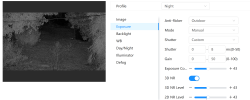jelf4352
Getting the hang of it
These are generally my night settings when I don't have any lights nearby. Can you advise or do I need to upload a video?Did a car happen to go by just before that? Or a bug that took up the whole lens?
We have seen some instances where the exposure adjusts to the bright object and gets stuck and doesn't go back.