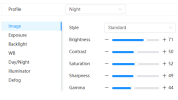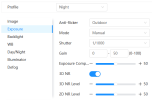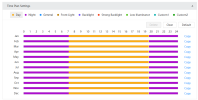Maybe it's out there and I haven't found it but I think someone with plenty of knowledge should make a video explaining what the settings are and how they affect the video. Gamma, saturation, exposure compensation, 3d noise reduction, 2d noise reduction. Does something like that exist?
It is out there, but it is hard to find as so many posts would have the same words in it. Here is the layman's answer. A technical person may be able to "refute" the actualities, but this is the average person understanding of how these settings impact video quality.
These are completely digital signals, so every variable can impact focus, some more than others.
Also keep in mind that the firmware is written to provide a bright static image as the light quality degrades, so anytime a big range is provided, in the absence of bright light, the camera will always favor the range that results in the brighter image. But many times that then results in blur motion. So you have to take the time to adjust the parameters on your field of view with motion.
To get the clean captures we see people post here, we have to fight the urge for tuning an image based on the static image. Most of my cameras at night are darker than most people would set up. I have learned that after a day or two, we get used to the darker image, but it can be a shock at first.
As people say, these cameras are not shooting Hollywood movies, we are trying to get clean captures of perps. So we have to always test our settings with motion because one bad setting like high gain can completely negate and wipe-out a fast shutter setting.
Those of us that have got into setting cameras up for LPR have noticed that even something like
saturation on a B/W image can impact whether the image is blurry or not.
In some instances there can be a focus difference between
white light and infrared. It is easier to mitigate this on a varifocal as it comes with a focus adjustment. Sometimes adjustments need to be made on fixed lens settings to overcome this for certain fields of view.
For the image settings that have a range of 0-100, most cameras are going to do best with settings between 40-60. Doesn't mean you can't squeak a 70 out of brightness on some cameras, but usually not getting out to the extremes is the best.
As we have seen, shutter speed is more important than FPS. A camera on default/auto settings rarely performs well as the light drops.
Associated with that setting is Gain. Too many people hear about shutter speed is more important and simply go to shutter priority - but that setting will crank the gain up in many instances to 100. A gain of 100 negates the faster shutter and can make the image worse than if left on default/auto settings. It is best to try to keep gain below 60. Some cameras can go higher, but it increase the chance of ghost blur.
And there are exceptions - I have found that running sharpness low (like below 10) greatly improves plates for LPR.
For cameras that have an iris adjustment, it is really just playing with the gain. Physically it's fixed so there is no true variable aperture. Best to keep iris at default.
Gamma is another way to improve the brightness at night. While not as bad as gain, too high of gamma will contribute to ghost blur.
Saturation is how the camera perceives color. Some cameras are better at representing color than others. I try to keep that at default, but I have a few cameras that are either too washed out or too deep in color and I adjust those.
Exposure Compensation is supposed to only work if you are running the camera in default/auto settings. It is a one-stop-shop slider to adjust an image for wide ranges of light in one field of view. Now some setups of parameters this can adjust, but it is best to just keep it at default.
Because these images are completely digital, there is a lot of noise in them as the light diminishes. Take a low lit scene and turn off NR and watch the screen dance with pixels LOL.
NR takes images at different exposures and combines them to remove the dancing pixels.
Too high of NR and the image will get soft.
Too high of NR and motion will be a soft blur.
It is best to keep NR as low as you can. In the day that might be off or say 20. At night, try to fight the urge for a nice static image and not let NR go too much above 40. I figure it is easier to denoise an image post processing than it is to remove blur post processing.
In theory 2D NR is for the stationary field of view and the 3D is for the object in motion. So in theory you could run 2D NR a lot higher to take out the dancing pixels in a static view and make 3D NR lower to address the blur of an object in motion.
The wider the field of view, the more you can get away with a spread - say 2D at 50 and 3D at 30. But a varifocal zoomed in tightly will result in significant halo/blur effect around the object in motion if the numbers are too far apart.
In most situations, I have found it is best to keep them about the same. But I always try a spread with any new camera as every firmware and camera is different. A few of mine respond ok with the numbers different.