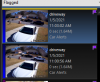seth-feinberg
Young grasshopper
- Aug 28, 2020
- 87
- 15
Personally, I don't actually find the 24/7 low-res recording of much use and I am moving away from it.
You can run all this without cloning cameras and on one camera using version 1.67 or the latest pre-release from VorlonCD. Without a clone, you still save all the motion, but it will only flag recordings with detected objects/persons. If you are okay with this and have the storage space, there is a description how to do it on the first page of this thread using AITool 1.67 or higher. It's pretty simple. You just setup motion recording as normal in Blue Iris, but make it quite sensitive. Then just add the saving JPEG every few seconds to the same camera you record with so AITool has something to send to Deepstack so recordings can be flagged.
As I only want to record the events specifically flagged by AItools/Deepstack and not every motion event, I will still use a cloned camera setup and hide the clones.
The advantage of actual cloned camera over Rob's (The Hookup) setup. The cloned camera uses no extra bandwidth or CPU time. As long as the clone has identical streams to the main camera it is cloned from, it will use no extra resources.
The low res stream Rob uses doesn't use much in resource, but it all adds up if you have several camera's and the low-res JPEGs can sometimes be less accurate, especially if you have a camera observing a wide area, say a camera that is up on the second floor looking out over a yard.
This is a super helpful response, thank you! What is the process for actually cloning the camera? and not doing Rob/The Hookup's method (creating the 2nd stream of cameras)? I'm powering through the thread but it is slow going, i'm only on page 62/147. I've so far seen a screenshot of a radio button to mark "Master Clone" or something to that affect, but nothing about the process of actually cloning (but I assume it's during setup?). I assume I should backup BI first before deleting the low res cameras (or maybe start from scratch)? any advice would be most welcome.
One question i've seen discussed is the max optimal size of the jpeg to analyze. Someone int he 50's of the thread thought 720p was the optimal size, and thought 4k would take too long to process without any added benefit over 720p, any takes on that?
If I understand your method correctly, You are still creating (and hiding) cloned cams, but they are identical resolution (i.e. in my case, 4k). In the end, blue iris will record 24/7 on the 4k "main" stream and flag all events (what clip size do you set here? 8hr? 1hr? and I assume you save ALL footage for a day?) and then on the cloned stream you will record all these motion events for "longer" term storage. is that right?