[tool] [tutorial] Free AI Person Detection for Blue Iris
- Thread starter GentlePumpkin
- Start date
You are using an out of date browser. It may not display this or other websites correctly.
You should upgrade or use an alternative browser.
You should upgrade or use an alternative browser.
I'm running DeepquestAI (via Docker on Windows) on an i3-7100U with 8gb of RAM. I can see that most of you have a detection time well below 1 second. Mine is around 2 seconds:
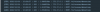
I've tried to run DeepquestAI on my i7-4790 with 16gb RAM, but still got around 2 seconds. Is there anything I can do to try to reduce detection time? I've got an Nvidia RTX2060, but running the nvidia-option did not help.
I've tried to run DeepquestAI on my i7-4790 with 16gb RAM, but still got around 2 seconds. Is there anything I can do to try to reduce detection time? I've got an Nvidia RTX2060, but running the nvidia-option did not help.
Is anyone else having these issues? Am I missing something? I was running the latest version of AI-Tool from gentlepumpkin with no major issues, deleted all the files and downloaded AITOOL-VORLONCD V1.81 and am now running this. I have 6 cameras and am running everything on a Win10 pro machine with a i7-4790 @3.6 and 32GB of ram, 64 bit OS. When I review the footage in BI I see events that should be causing alerts, i.e. cars driving down the road in front of the house. I am not using any masks, limits are set to 0/100% pre triggers are either 5 or 10 secs. and BI is supposed to be taking stills every 5 secs. All the stills go into 1 folder and I am not monitoring any others, When I check the folder I am only seeing pics from a few of the cameras, when I check the log in AI-Tool I only see pics from a single camera? Also have alert pics being sent to Telegram. With the prior set up I was getting almost to many alerts (busy street) now as I have stated I am getting the opposite. If I walk around and stand in front of each camera it will alert however? Any clue what is going on?
If the images are not in the folder that AITool is monitoring then it looks like the set up in BI is wrong.Is anyone else having these issues? Am I missing something? I was running the latest version of AI-Tool from gentlepumpkin with no major issues, deleted all the files and downloaded AITOOL-VORLONCD V1.81 and am now running this. I have 6 cameras and am running everything on a Win10 pro machine with a i7-4790 @3.6 and 32GB of ram, 64 bit OS. When I review the footage in BI I see events that should be causing alerts, i.e. cars driving down the road in front of the house. I am not using any masks, limits are set to 0/100% pre triggers are either 5 or 10 secs. and BI is supposed to be taking stills every 5 secs. All the stills go into 1 folder and I am not monitoring any others, When I check the folder I am only seeing pics from a few of the cameras, when I check the log in AI-Tool I only see pics from a single camera? Also have alert pics being sent to Telegram. With the prior set up I was getting almost to many alerts (busy street) now as I have stated I am getting the opposite. If I walk around and stand in front of each camera it will alert however? Any clue what is going on?
charredchar
n3wb
As Tinbum said, missing images in the folder is an issue with Blue Iris, double check your settings (Record, Trigger, etc) then manual trigger to ensure they end up there.Is anyone else having these issues? Am I missing something? I was running the latest version of AI-Tool from gentlepumpkin with no major issues, deleted all the files and downloaded AITOOL-VORLONCD V1.81 and am now running this. I have 6 cameras and am running everything on a Win10 pro machine with a i7-4790 @3.6 and 32GB of ram, 64 bit OS. When I review the footage in BI I see events that should be causing alerts, i.e. cars driving down the road in front of the house. I am not using any masks, limits are set to 0/100% pre triggers are either 5 or 10 secs. and BI is supposed to be taking stills every 5 secs. All the stills go into 1 folder and I am not monitoring any others, When I check the folder I am only seeing pics from a few of the cameras, when I check the log in AI-Tool I only see pics from a single camera? Also have alert pics being sent to Telegram. With the prior set up I was getting almost to many alerts (busy street) now as I have stated I am getting the opposite. If I walk around and stand in front of each camera it will alert however? Any clue what is going on?
As for AITool, if images aren't showing up in the history tab then double check the AITool settings to ensure you have all cameras added properly. If the name of a camera is wrong, for instance, it won't snatch those images from that folder, it'll ignore them.
Sorry was not clear enough, they are in a monitored in a folder and it is the one AI-Tool is looking at. I am not monitoring any other folders than this one - no entry in the input folder block and monitor subfolders is not checked.As Tinbum said, missing images in the folder is an issue with Blue Iris, double check your settings (Record, Trigger, etc) then manual trigger to ensure they end up there.
As for AITool, if images aren't showing up in the history tab then double check the AITool settings to ensure you have all cameras added properly. If the name of a camera is wrong, for instance, it won't snatch those images from that folder, it'll ignore them.
No didn't pay attention to what was probably the best way to upgrade, I deleted all of it and the new version pulled in all my cameras from BIYou say you deleted AITool then downloaded the new version. Did you keep your camera folder and settings. Have you set up new cameras or are they imported from your old AITool?
charredchar
n3wb
Not to sound rude but I told you where to look to fix your issues. Check your settings.Sorry was not clear enough, they are in a monitored in a folder and it is the one AI-Tool is looking at. I am not monitoring any other folders than this one - no entry in the input folder block and monitor subfolders is not checked.
LOL- No worries here! I'm the king of rude and I try. LOL. I did not think you were rude BTW. I didn't even realize I was replying to a different person until you re-posted. All your suggestions are valid but, all you mentioned are fine. HOWEVER!!.... As is the case 99% of the time (with me) the problem was the 12 inches of space between my forehead and keyboardNot to sound rude but I told you where to look to fix your issues. Check your settings.
Sorry for what I am sure is a simple answer but this is all new to me. If your set up is not top notch (read- my system is slow) would this help speed things up? also in order to have more than 1 DS URL do you have to use one of the paid plans? Again sorry all new to me, no clue how I would get multiple URL's. TIA.Our new mod of AITOOL lets you specify as many DeepStack URL's as you like in settings. If you have more than one image in the queue, they will be processed in parallel in each deepstack server.
The log does get a little more complicated to view since results from each URL are mixed together, but it seems to work well from my initial testing. (@GentlePumpkin )

Releases · VorlonCD/bi-aidetection
Alarm system for Blue Iris based on Artificial Intelligence. - VorlonCD/bi-aidetectiongithub.com
You dont have to pay- just set another instance of deepstack up on a Pi or another computer.Sorry for what I am sure is a simple answer but this is all new to me. If your set up is not top notch (read- my system is slow) would this help speed things up? also in order to have more than 1 DS URL do you have to use one of the paid plans? Again sorry all new to me, no clue how I would get multiple URL's. TIA.
WildDoktor
Young grasshopper
No there is something wrong there. Mine uses up to about 3% ish processing 60+ images a minute.
Whats the (9) you haven't got 9 instances running have you?
View attachment 71918
Yes; whenever I start at tool, 6 to 9 instances of python start.
I am getting a unhandled exception error anytime I try and draw a mask. I assume this is because I deleted my cameras folder and everything else before I loaded up the VorlonCD version of AI-Tool? If this is correct anyway to fix it? If not any ideas why this is happening? TIA
Chris Dodge
Pulling my weight
@balucanb yes recreate cameras folder for now.
@WildDoktor detais tab, aitool.exe will show true usage of app. The other python instances are deepstack working on your machine which is likely using most cpu
@WildDoktor detais tab, aitool.exe will show true usage of app. The other python instances are deepstack working on your machine which is likely using most cpu
Thanks!@balucanb yes recreate cameras folder for now.
@WildDoktor detais tab, aitool.exe will show true usage of app. The other python instances are deepstack working on your machine which is likely using most cpu
Andygds007
n3wb
Hi Aesterling,If you want BI to use the image that was analyzed by AI Tool/Deepstack as the alert image, then I believe you can just use the [ImagePath] variable. If you want BI to use the annotated image that includes the box around detected objects and text label, then enabled AI Tool's "Merge Annotations into images" and "Copy Alert images to folder" options and point the URL trigger "&jpeg=path" to that path instead. You can click the green text at the top of the Actions > Settings window to show you what the variable will output. If I got any of that wrong, I'm sure @Chris Dodge could correct me.
Yes exactly, I want for BI to push alert with the image of AITool (annotated image that include box detected objects). I tried following your instructions, however i tries to copy the image but it gets an error, i think i might be missing something in the settings:
Code:
[22:02:07.986]: CallTriggerURLs> -> trigger URL called: http://192.168.1.99:3888/admin?trigger&camera=Cam1&user=Agent&pw=XXXXXXXX&flagalert=1&memo=No Summary Found, response: 'signal=green profile=2 lock=0 camera=CAM1: Front Left '
[22:02:07.986]: Trigger> Copying image to network folder...
[22:02:07.987]: CopyImage> File copying from c:\BlueIris\AIinput\Cam1.20201004_181222889.jpg to C:\BlueIris\AIalert\Cam1.20201004_181222889.jpg
[22:02:07.987]: CopyImage> ERROR: Could not copy image c:\BlueIris\AIinput\Cam1.20201004_181222889.jpg to network path C:\BlueIris\AIalert\Cam1.20201004_181222889.jpg: Could not find file 'c:\BlueIris\AIinput\Cam1.20201004_181222889.jpg'. [FileNotFoundException] Mod: CopyImage(Camera cam, ClsImageQueueItem CurImg) Line:1978:17
[22:02:07.988]: Trigger> -> Image copied to network folder.
[22:02:07.989]: btTest_Click> ------ DONE TESTING TRIGGERS --------Furthermore, i noticed in the log it copies the image AFTER the trigger, isn't it suppose to do it before that?
Thanks let me know.
