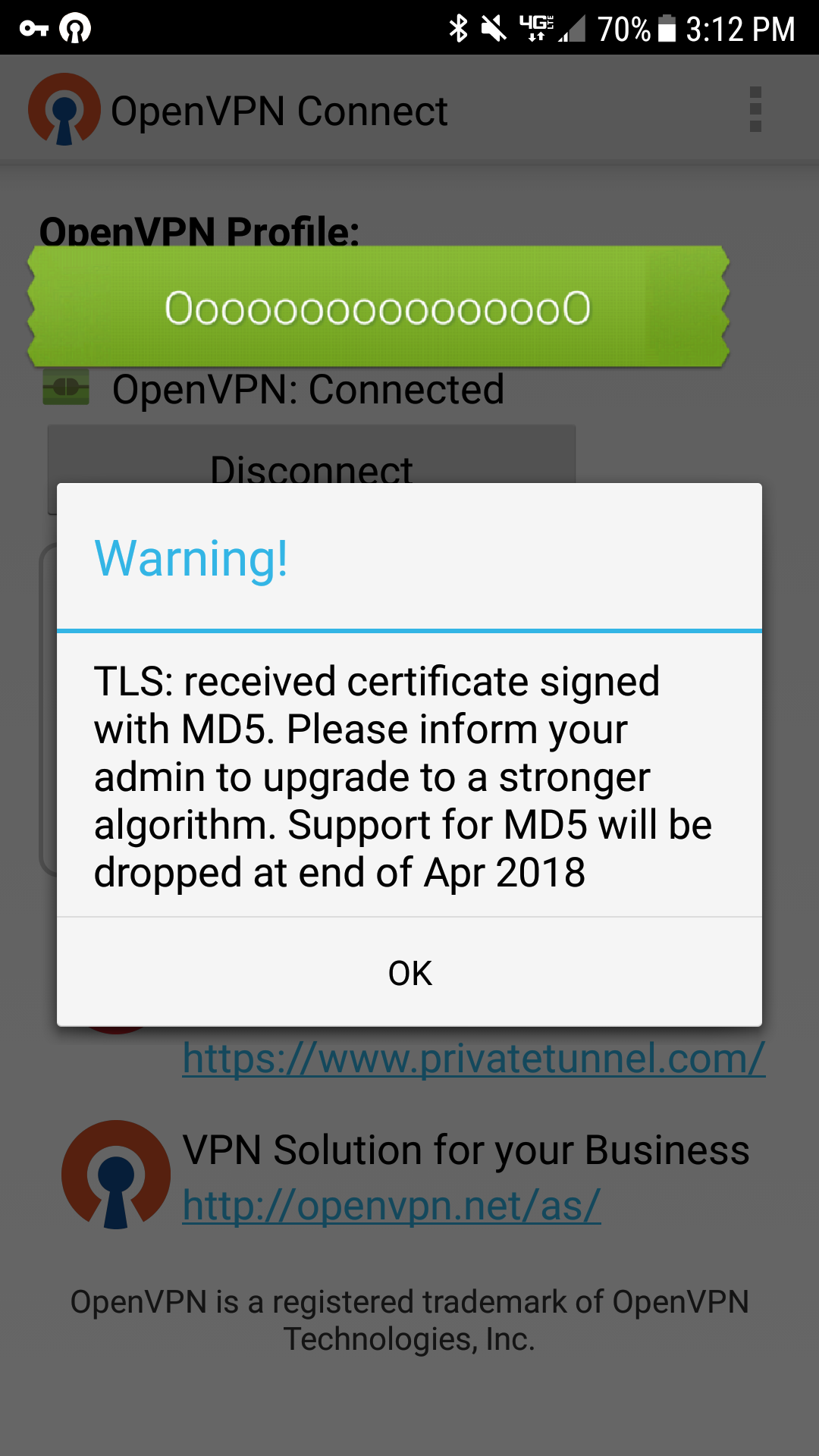fenderman
Staff member
- Mar 9, 2014
- 36,891
- 21,415
I fixed my post before you posted this...they are screwing with him, its was not on sale..^^^^ That's not the _B1. That's the older 66U. No one is screwing with him. The Amazon price for the _B1 is $108.
https://www.amazon.com/Dual-Band-AC1750-4-Port-Gigabit-RT-AC66U-B1/dp/B01N08LPPP/ref=dp_ob_title_ce
As an Amazon Associate IPCamTalk earns from qualifying purchases.