VTO2000A new V4 firmware
- Thread starter riogrande75
- Start date
You are using an out of date browser. It may not display this or other websites correctly.
You should upgrade or use an alternative browser.
You should upgrade or use an alternative browser.
Hi, my issue is slightly off topic, but maybe somebody can help me:
My VTO2000A was working fine for years. Now the micophone in the VTO got very, very weak some days ago and now continously.
Observations:
Tasks done so far (all without any improvements)
Nothing helps. Any better idea, instead that the microphone gots water and is nearly dead now?
My VTO2000A was working fine for years. Now the micophone in the VTO got very, very weak some days ago and now continously.
Observations:
- VTO loudspeaker is fine - the guest can hear me loud and clear
- The sound from VTO (microphone) is weak on VTH1660, VTH1510 and cellphone (Dahua-App). Hence is seems not a problem of the loudspeaker on the in-house equipment.
Tasks done so far (all without any improvements)
- reboot VTO2000A.
- ensure, that microphone sensitivety in >local settings</>video and audio</>sound< is at 100%
Nothing helps. Any better idea, instead that the microphone gots water and is nearly dead now?
I'd say that sounds like a hardware issue.
Try cleaning the microphone inside the vto or replace it, if it doesn't help.
Try cleaning the microphone inside the vto or replace it, if it doesn't help.
Hi @riogrande75 :
do you have any idea of the microphone spec?
Capacive? Which value?
Size? (diameter, height)
by-the-way: is there any water protection in the VTO2000A - or is there any water resistant microphone version available?
If possible I want to avoid to deinstall it, order spare part and then to install it. The intercom will be offline then a little bit too long ...
do you have any idea of the microphone spec?
Capacive? Which value?
Size? (diameter, height)
by-the-way: is there any water protection in the VTO2000A - or is there any water resistant microphone version available?
If possible I want to avoid to deinstall it, order spare part and then to install it. The intercom will be offline then a little bit too long ...
I understand - don't wann wake the sleeping dragon at home 
Good that I have a toy-vto, so I was able to make these pics:


So still hard to say, don't wanna remove glue of the mic just for a pic.
I'd say you just give it a try with any 6mm elecret mic you might have in your craft box. If it's too quiet/loud, change for another one with different specs.
If you have one of this that connectors, you don't even need to disassamle the whole thing.
Good that I have a toy-vto, so I was able to make these pics:


So still hard to say, don't wanna remove glue of the mic just for a pic.
I'd say you just give it a try with any 6mm elecret mic you might have in your craft box. If it's too quiet/loud, change for another one with different specs.
If you have one of this that connectors, you don't even need to disassamle the whole thing.
Any update on this?
Just for information: I had a similar issue at my house today.
While I could hear the inner side of the house at the VTO at the door, my VTH was almost quiet. So I started tracing with wireshark and was able to identify, that the used codec's were obviously different:
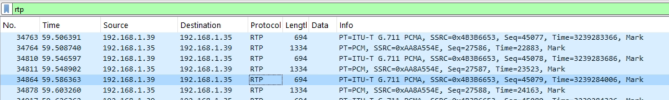
The VTO used G711A while VTH's audio was PCM coded.
I used DahuaConsole to grab both devices' configuration and then I adapted the codec at my VTO with folloging http api call:
Make sure, setting worked out with:
And voilà... Audio worked fine again in both directions.
Just for information: I had a similar issue at my house today.
While I could hear the inner side of the house at the VTO at the door, my VTH was almost quiet. So I started tracing with wireshark and was able to identify, that the used codec's were obviously different:
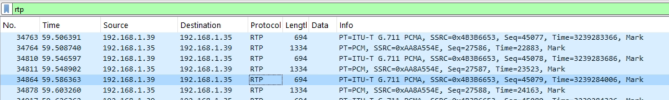
The VTO used G711A while VTH's audio was PCM coded.
I used DahuaConsole to grab both devices' configuration and then I adapted the codec at my VTO with folloging http api call:
Code:
http://192.168.1.39/cgi-bin/configManager.cgi?action=setConfig&Encode[0].MainFormat[0].Audio.Compression=PCM&Encode[0].MainFormat[0].Audio.Frequency=16000
Code:
http://192.168.1.39/cgi-bin/configManager.cgi?action=getConfig&name=Encode[0].MainFormat[0]And voilà... Audio worked fine again in both directions.
Hi,
I ordered new microphones (one set normal and one set water prove). They are still on the way (ordered at AliExp...).
The command worked - the answer is:
The command above is working fine (confirmed with "ok"), but nothing changed. Same problem as before: very, very weak @ VTHs.
But many thanks that you still remind my question and for the hint ...
I ordered new microphones (one set normal and one set water prove). They are still on the way (ordered at AliExp...).
The command worked - the answer is:
It seems that the setting are fine, but never the less, let's send the command to set it again.table.Encode[0].MainFormat[0].Audio.Bitrate=64
table.Encode[0].MainFormat[0].Audio.Compression=PCM
table.Encode[0].MainFormat[0].Audio.Depth=16
table.Encode[0].MainFormat[0].Audio.Frequency=16000
table.Encode[0].MainFormat[0].Audio.Mode=0
table.Encode[0].MainFormat[0].Audio.Pack=DHAV
table.Encode[0].MainFormat[0].AudioEnable=true
table.Encode[0].MainFormat[0].Video.resolution=1280x720
table.Encode[0].MainFormat[0].Video.BitRate=1024
table.Encode[0].MainFormat[0].Video.BitRateControl=CBR
table.Encode[0].MainFormat[0].Video.Compression=H.264
table.Encode[0].MainFormat[0].Video.FPS=20
table.Encode[0].MainFormat[0].Video.GOP=50
table.Encode[0].MainFormat[0].Video.Height=720
table.Encode[0].MainFormat[0].Video.Pack=DHAV
table.Encode[0].MainFormat[0].Video.Quality=4
table.Encode[0].MainFormat[0].Video.Width=1280
table.Encode[0].MainFormat[0].VideoEnable=true
The command above is working fine (confirmed with "ok"), but nothing changed. Same problem as before: very, very weak @ VTHs.
But many thanks that you still remind my question and for the hint ...

Hi,
no. I trusted Dahua, that they provide correct / real information about settings.
Because there might by a mismatch, I send again the settings, so to ensure that values are proper set.
Do you really thing, that VTO reports PCM, but is using another codec?
Because there are more HW in the local net, I have to set up a lab net or to search in a bulk of data ...
no. I trusted Dahua, that they provide correct / real information about settings.
Because there might by a mismatch, I send again the settings, so to ensure that values are proper set.
Do you really thing, that VTO reports PCM, but is using another codec?
Because there are more HW in the local net, I have to set up a lab net or to search in a bulk of data ...
No. But you don't know, what is set in the VTH without exporting the configuration.
To work clearly, you have to set the same codec and frequency on both devices. And this can be identified easiest with wireshark.
And so far, it's quite more comfortable to adapt it on the VTO side with http api commands, as VTH values can be changed only with DahuaConsole.
To work clearly, you have to set the same codec and frequency on both devices. And this can be identified easiest with wireshark.
And so far, it's quite more comfortable to adapt it on the VTO side with http api commands, as VTH values can be changed only with DahuaConsole.
