sebastiantombs
Known around here
I always install cameras so they criss cross and watch each other.
I'm thinking about adding a cam on a tree near the street and having it point back at the house. If you had a similar setup you could see what he was doing. Unfortunately, there always a dead space under the cams and about 2 feet out so unless you have multiple cams crisscrossing there are a lot of places you can see what their doing. He could have been eating his Taco Bell takeout for all you know and wanted a shady spot.
Yes I am renting and I keep saying I'm going to buy a house so don't want to install any more cams. He would have shown up on an indoor cam had he walked inside. I'm OK with that blindspot for now. Not ideal but it is what it is I suppose. When we buy our own house boy oh boy is it going to be a lot better lol.
I just could not resist when I saw that white Jeep Cherokee:

You are confused. Blue Iris Has supported two way talk on popular cameras for many years. Not only that but it has a function that is much more effective than two way talk. You can set it so that when the camera is triggered it plays any audio file you wish. This way you can play a message like you are under surveillance leave the premises. This can be done with no user interaction so even if you don’t have Cell service or in a meeting or your phone is on silent or you’re sleeping you can scare an intruder away.I guess it's one of those time when you wish you had the ability to speak like one of those lesser quality cams. Maybe this is something for a future BI version. It certainly has some pro value.
You are confused. Blue Iris Has supported two way talk on popular cameras for many years. Not only that but it has a function that is much more effective than two way talk. You can set it so that when the camera is triggered it plays any audio file you wish. This way you can play a message like you are under surveillance leave the premises. This can be done with no user interaction so even if you don’t have Cell service or in a meeting or your phone is on silent or you’re sleeping you can scare an intruder away.
Audio from the mic works Without issue in both ui3 and mobile apps. It should also work with Remote Desktop If other audio from the pc is passing correct.I posted this in the camera specific thread and has gone unanswered and don't want to derail this thread, but you mention this capability and I have a question as I did a search and couldn't find the answer:
Maybe it isn't possible, but is there any way to access the microphone capabilities of the camera when using Remote Desktop? I Remote into BI and nothing, so I open up a web browser to get into camera GUI over Remote and nothing?
I cannot find and a search came up empty about mic capabilities on UI3 - is it possible over UI3?
Searches seem to give a "kinda works" with the BI app? Is that the only way to use the mic when not physically at the BI computer? I haven't got the app yet but would certainly do so if it has those capabilities.
Audio from the mic works Without issue in both ui3 and mobile apps. It should also work with Remote Desktop If other audio from the pc is passing correct.
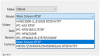
Volume adjustment on ui3. You will hear audio from the Camera mic With any option that will display video including find inspect. Enable audio in the camera and blue irisI figured it had that capability - where is the mic button in UI3? I cannot find it. Maybe I coded the camera wrong in BI and that is why - it is the Dahua OEM IPC-T5241H-AS-PV from EMPIRETECANDY and I selected the following:
View attachment 56932
Volume adjustment on ui3. You will hear audio from the Camera mic With any option that will display video including find inspect. Enable audio in the camera and blue iris
You will need to use the Blue Iris mobile appMy bad - I am saying one thing but in re-reading does sound opposite of what I am looking for
This camera has speaker and a mic. I want to be able to speak from my phone on to the speaker of the camera and cannot find a mic button on the UI3 to allow that. And when I select the mic button in BI from Remote Desktop or thru the camera GUI via web browser, nothing comes out of the camera speaker, but if I am physically at the computer, it works?
You will need to use the Blue Iris mobile app
There is no other VMS that I’m aware of or Any software package for that matter that provides new features as often as the Blue Iris developer.OK - I am certainly happy to purchase that to support the vendor. I had been on the fence given remote desktop and UI3 (which both work great but not really good on a phone simply because it is small so constantly have to zoom in and pan LOL to see what I want). The more I play with BI, the more I am amazed and what has been accomplished and continuing to add things!
You are confused. Blue Iris Has supported two way talk on popular cameras for many years. Not only that but it has a function that is much more effective than two way talk. You can set it so that when the camera is triggered it plays any audio file you wish. This way you can play a message like you are under surveillance leave the premises. This can be done with no user interaction so even if you don’t have Cell service or in a meeting or your phone is on silent or you’re sleeping you can scare an intruder away.
Philip, you need to setup your cameras with a push notification to phone when someone is in a critical location (carport). Need to have a talk with girl friend about letting a stranger on your property approaching you, like they own the place. If I came home to that senerio, that SOB would be spread eagle licking concrete and I would be calling police. You better be locked and loaded, it is a scary world.
