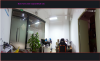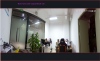Enjoy the new FW update. As.I mentioned, includes a lot of bug fixes I had put forward and this is a nice round up of those and the other improvements I was pushing for in the 4K-T (includes the 180) line.
The aspect ratio is tied to the current HW being used and plays a critical part to the more squashed appearance as shown in my videos (full res vs spatially confirmed that I demonstrated). You'll always get effects when using the wide angle lenses like this, look at anamorphic lenses on cinema cams etc where we have to de-squeeze in post, therefore this is nothing new BUT absolutely is impacted further by lens /optics package choice. However what I'm working on with Dahua is that since the A180 is HW bound/constrained to current package if we can work on a de-squeeze equivalent in upcoming FW. Relatively simple to implement especially with on-cam processing BUT to be fair, not generally made for on-cam use, usually through additional off-cam SW BUT nothing says it cannot be an option either on-cam through export menu / stream output and / or through NVR updates as it receives the streams (this latter one is a stretch right now for short term, no pun intended, since Dahua has released new NVRs so may take a little longer but IS an option). Either way I'm going to continue to push the ideas and show how this can be implemented to Dahua dev engineers in efforts to give the best of both worlds. The wide angle and associated resolution is very good for extreme coverage, use in E-PTZ (one of the key benefits of this cam along with how it can trigger real PTZ activation to multiple hot zones as I mentioned before) but giving users an option (for current gen) and a way to Dahua to implement with new HW choices in 2nd gen, I think will take this already great cam to the next level. For the record, I still favor the turret version and believe that one as I've mentioned here is the way to go with the 180, nice small, powerful package, easy to deploy in a wide range of scenarios.
HTH
BTW linking to my post I made in this thread RE: chosen, non-standard resolutions being employed by Dahua & His, spatial conformity and the importance of deploying these wide angle solutions correctly in a camera package for manufacturers
HERE. My hope is that we will see a push towards conformity, closer to known standards, closer to true anamorphic (when utilized in these types of cameras) which is then easier to correct (FW/SW) and results in a much less distorted image. This of course means optics choice is key too.
Lastly, I'm also thinking about picking up a Hik and doing a comparison to both. I'll see what I can do