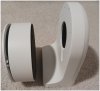Mark_M
Known around here
In black & white with IR it made it harder to distinguish cars/people against the bright light.How come you turned off the IR and forced into color mode? I used a dedicated Hikvision camera last year and forced it into night mode and used IR illuminators for the road with decent success. My Dahua cameras kept going between night and day mode from the lights flashing though.I should probably force them one day or the other during the show.
Did you find the car counting somewhat reliable? I imagine the person counting would suffer a lot from occlusion like I found with the car counting.
I've used the number of "press for music" presses I see as a proxy for foot traffic; though it doesn't really tell me how many people are coming by.
In color it was easier to tell the difference... because a red car looks red. Rather than black with IR on.
I presume the car counting would be better if there is less than 10 cars in frame at a time.
I ended up using another camera to do car counting. But ultimately I was manually counting the playback still.