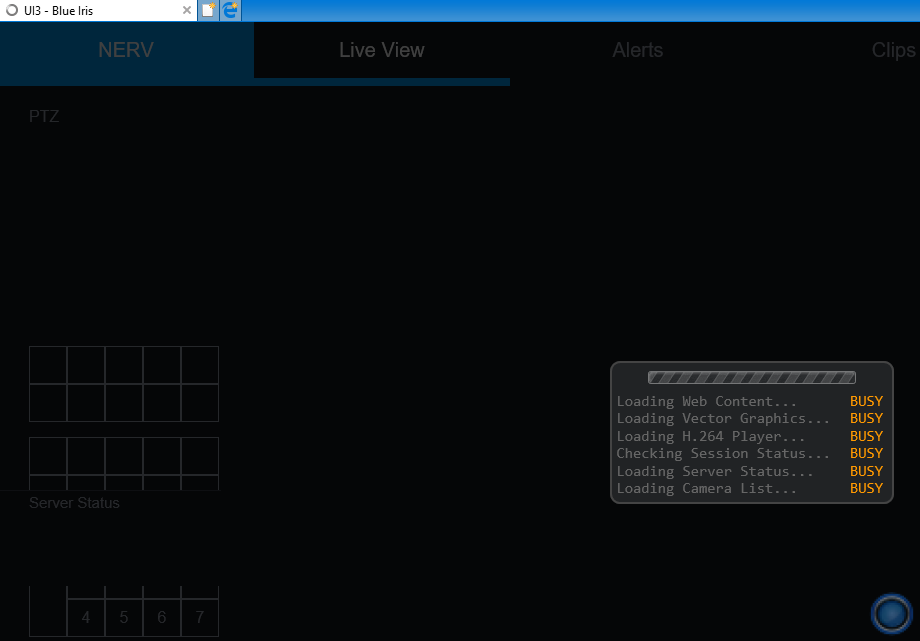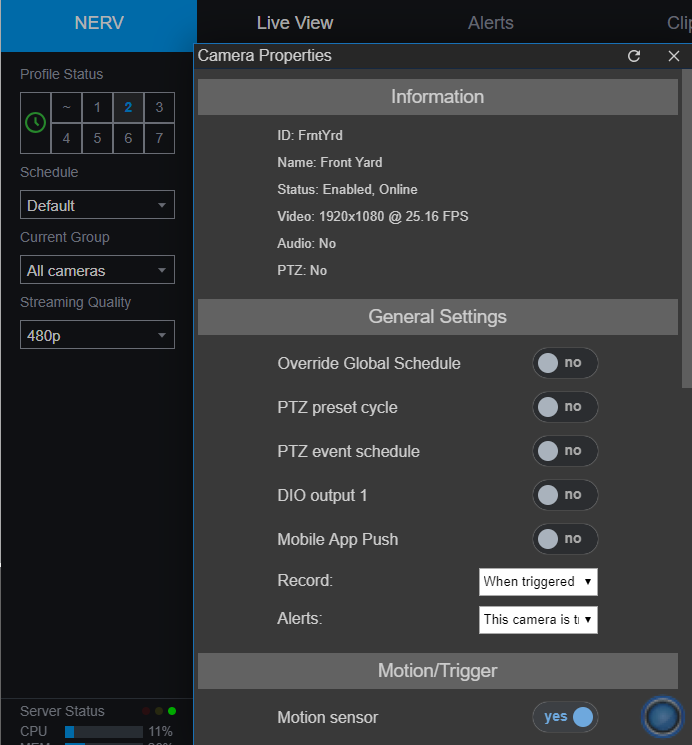Blue Iris UI3
- Thread starter bp2008
- Start date
You are using an out of date browser. It may not display this or other websites correctly.
You should upgrade or use an alternative browser.
You should upgrade or use an alternative browser.
Is there a way to resize certain windows? I would like to increase the two windows with a red check mark and decrease the size of the one with a blue check mark.
View attachment 41034
Nope. BI doesn't offer that level of control for webcasting group streams.
ccutrer
n3wb
- Oct 22, 2017
- 16
- 2
Which is really confusing. I have two different groups with 10 cams each. One group BI decides to display 8 small, and 2 large. The other group has 6 medium, and 4 small. 19 of the 20 cams are identical, and the 1 outlier has the same aspect ratio. I just shrug and move on.Nope. BI doesn't offer that level of control for webcasting group streams.
Which is really confusing. I have two different groups with 10 cams each. One group BI decides to display 8 small, and 2 large. The other group has 6 medium, and 4 small. 19 of the 20 cams are identical, and the 1 outlier has the same aspect ratio. I just shrug and move on.
Yeah, it has some algorithm that tries to lay out your cameras in rows in the most efficient way possible, but sometimes it isn't pretty and you need to tweak the group frame size to see if you can get a better layout with a wider or narrower frame.
Elderglass
n3wb
- Feb 7, 2018
- 3
- 0
Is there a way to get the HLS stream to work with rpisurv/vlc/omxplayer?
I've disabled "Use secure session keys and login page" in Blue Iris. But unable to play the stream.
I'm using the following format for the URL:
"http://192.168.0.x:81/livestream.htm?cam=Cam1&user=username&pw=password"
Anything I'm doing wrong?
I've disabled "Use secure session keys and login page" in Blue Iris. But unable to play the stream.
I'm using the following format for the URL:
"http://192.168.0.x:81/livestream.htm?cam=Cam1&user=username&pw=password"
Anything I'm doing wrong?
UI3 version 71 is available now for manual installation. I've added alert list icons for Sentry-verified alerts and continued alerts, but I've never used Sentry myself so I am not 100% sure there aren't any bugs.
I would appreciate it if someone who does use Sentry could give it a try and make sure the two sentry icons appear correctly in the alert list, on the same alerts as they do in Blue Iris's local console.
To install, download UI3-71.zip from github here [bp2008/ui3], and extract it into your Blue Iris 4/www folder, overwriting all files if asked. bp2008/ui3
This update isn't in the latest Blue Iris release yet, so there is a little time (maybe even all weekend) to catch any bugs before Ken pushes it out.
I would appreciate it if someone who does use Sentry could give it a try and make sure the two sentry icons appear correctly in the alert list, on the same alerts as they do in Blue Iris's local console.
To install, download UI3-71.zip from github here [bp2008/ui3], and extract it into your Blue Iris 4/www folder, overwriting all files if asked. bp2008/ui3
This update isn't in the latest Blue Iris release yet, so there is a little time (maybe even all weekend) to catch any bugs before Ken pushes it out.
I got my first PTZ (Dahua SD1A203T-GN) camera and set it up on BI, everything seems to work fine in my BI server, however when I try to view my cameras using UI3. I do not get the PTZ controls, has anyone else had this issue? Things I've done to start troubleshooting.
* Ensured BI User has PTZ rights
* Tested PTZ in BI Server works correctly, presets and movement all work
* Tested several browsers all have same issue, Firefox, Chrome, IE, Pale Moon
* Reinstalled camera in BI Server using Find/Inspect, issue persisted.
I've attached two pictures, first one has the loading screen after you log in to BI UI3 - You can see the PTZ frame in the background, however once the pop up window with the loading messages disappears the PTZ portion of the site does not show up. I've never had a PTZ so never really noticed it not being there. So not sure if it loads by default or if you need to have a PTZ camera to have it show up.
When I right click on the PTZ camera in UI3 and check it's properties under the Information, PTZ: says No. So not sure if that is the problem and if so how to possibly fix it?
You can see the PTZ controls missing, I've clicked around to see if they were hidden or minimized but doesn't seem like that is the issue. Any help would be appreciated. I thought about re-installing BI and doing a fresh install.
* Ensured BI User has PTZ rights
* Tested PTZ in BI Server works correctly, presets and movement all work
* Tested several browsers all have same issue, Firefox, Chrome, IE, Pale Moon
* Reinstalled camera in BI Server using Find/Inspect, issue persisted.
I've attached two pictures, first one has the loading screen after you log in to BI UI3 - You can see the PTZ frame in the background, however once the pop up window with the loading messages disappears the PTZ portion of the site does not show up. I've never had a PTZ so never really noticed it not being there. So not sure if it loads by default or if you need to have a PTZ camera to have it show up.
When I right click on the PTZ camera in UI3 and check it's properties under the Information, PTZ: says No. So not sure if that is the problem and if so how to possibly fix it?
You can see the PTZ controls missing, I've clicked around to see if they were hidden or minimized but doesn't seem like that is the issue. Any help would be appreciated. I thought about re-installing BI and doing a fresh install.
Awesome, thank you for that. I misunderstood the setup and made all my changes on the camera however I never looked at the actual BI user account within BI. After checking on that, I did have PTZ disabled. Everything was good after that. Thank you!
Last edited:
Kostas Tsial
n3wb
adam_adam
n3wb
My apology if this has been spelled out already, but I can't seem to find an easy way to search this 98-page thread...
...should BI web interface & UI3 be able to work with Chromebook's version of the Chrome browser? I can get it to work on my desktop PC browsers, but not on my Chromebook.
...should BI web interface & UI3 be able to work with Chromebook's version of the Chrome browser? I can get it to work on my desktop PC browsers, but not on my Chromebook.
- That is, when I navigate to 192.168.bla.bla:81 or 192.168.bla.bla:81/ui3.htm, in either case Chrome browser via Chromebook just hangs and never loads.
Last edited:
SouthernYankee
IPCT Contributor
adam_adam
I just tested the UI3 in the chrome browser on my wife's chromebook on the local home wifi and it work with no problem. I have a seperate user set up for the UI3 with no admin privileges. I do not have the chromebook set up for VPN.
chrome OS version 73.0.3683.88 (32-bit)
I just tested the UI3 in the chrome browser on my wife's chromebook on the local home wifi and it work with no problem. I have a seperate user set up for the UI3 with no admin privileges. I do not have the chromebook set up for VPN.
chrome OS version 73.0.3683.88 (32-bit)
adam_adam
n3wb
Thanks, SouthernYankee. I appreciate your reply. I connected a different desktop to my network, and the result was the same. So, it looks like this isn't a Chromebook-based issue.adam_adam
I just tested the UI3 in the chrome browser on my wife's chromebook on the local home wifi and it work with no problem. I have a seperate user set up for the UI3 with no admin privileges. I do not have the chromebook set up for VPN.
chrome OS version 73.0.3683.88 (32-bit)
The root cause is likely the same reason why I couldn't get the BI Android app to work, either. I guess I'll go back to researching that issue since it likely related.
SouthernYankee
IPCT Contributor
From your home network how are you trying to connect to the UI3?
Do you see the login page?
what is the complete URL you are using to access UI3 ?
Do you see the login page?
what is the complete URL you are using to access UI3 ?
adam_adam
n3wb
From your home network how are you trying to connect to the UI3?
Do you see the login page?
what is the complete URL you are using to access UI3 ?
The LAN IP address for my BI PC is 192.168.99.144:81
- I *can* successfully load the page and login to both http://192.168.99.144:81 and http:/192.168.99.81/UI3.htm via browsers on my BI PC itself.
- I can *not* get either of these pages to load using browsers from other laptops/computers/phones. I have not forwarded any ports, because I believed that I didn't need to if within my LAN. Was I mistaken?
SouthernYankee
IPCT Contributor
my url is
http://192.168.1.234:8081/ui3.htm
setup

I run blue iris on WHS 2011. I have the windows fire wall allowing port 8081

http://192.168.1.234:8081/ui3.htm
setup

I run blue iris on WHS 2011. I have the windows fire wall allowing port 8081
Last edited:
adam_adam
n3wb
I hadn't yet decided on whether I was going to go the port-forwarding route or the VPS route for remote access. Partially because I simply haven't yet had a need for remote/external access. I had it in my head that the port-forwarding vs. VPN decision was only relevant to remote/external access -- I (perhaps falsely) assumed that I wouldn't need to do this for accessing BI via web or phone app from within my LAN.
@adam_adam You don't need a VPN or port forward for local access. Probably you need to create a rule in Windows firewall that allows incoming TCP traffic on port 81.