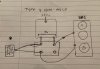Hello,
I have an installation problem on the DB1 doorbell.
My current chime is powered by 230v AC and supplied 8v AC from the transformer.
As I have a transformer, I did not connect the power kit.
I connected the DB1 doorbell to the 2 brown files instead of my old doorbell, but the light flashes red.
The manual says that if it is red, there is a problem with the power supply.
Thank you
I have an installation problem on the DB1 doorbell.
My current chime is powered by 230v AC and supplied 8v AC from the transformer.
As I have a transformer, I did not connect the power kit.
I connected the DB1 doorbell to the 2 brown files instead of my old doorbell, but the light flashes red.
The manual says that if it is red, there is a problem with the power supply.
- Do I have to install the power kit provided?
- What voltage does the power kit take in input and provide in output?
- If this is not possible with my chime, do you have a compatible chime model available in France? because the models in example on the web site are only available in the USA on Amazon..
Thank you
Attachments
Last edited: