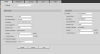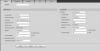This what doesnt make sense. The cameras aren't consistent. WITTAJ is over here getting it to trigger on toes and I have half my body in it. I get what you are saying about angles and perspective but I can get it to trigger. If the camera's perspective or angle was off, it would never trigger so it can do what it is supposed to do but not consistently.
Mine will fire but then wont trigger again. It is almost like once the trigger is activated, there is something wrong in the firmware that doesn't reset it so it will activate again.
In my testing, when I make changes in IVS, it will fire the first time. It wont fire after that. It is almost like I have to go back and make changes in IVS for it to reset and fire again. At least that is what I am experiencing from the testing.
Looks like it might be a firmware problem and Andy says that is the latest firmware for this camera.