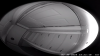The WiFi version comes with a power supply (wall wart)I have not read all threads here, but what wall power supply or transformer you guys use for this doorbell?
I see 24v 6w in the specs but could not find one on Amazon or maybe not searching right
Asking for a family member
Me i have the poe version and the family member wants the wifi version
Thanks

If they have an existing Doorbell, the transformer, even if it is a builders grade, will work on this Doorbell since this Doorbell does not use your existing Chime. Normally a builder's grade transformer is 16V 10VA or even 24V 10VA, either one will work. I had my WiFi version connected to a 16V 30VA at our old house with zero problems...you can always go higher on the wattage (VA) load it does not hurt anything so a 24V 40VA will work...
Use a Volt Meter to test their voltage.
To Add: Amps times Volts equals Wattage
So the Wall Wart that comes with the Doorbell is a 24V 12VA transformer...
HTH
Last edited:
As an Amazon Associate IPCamTalk earns from qualifying purchases.