no one here told you to buy a reolink PTZ cam.
no one.
like really, no one.
not anyone.
zero recommendations
I didn't come here to get buying advice. I came here to provide that. And you're welcome
no one here told you to buy a reolink PTZ cam.
no one.
like really, no one.
not anyone.
zero recommendations
I didn't come here to get buying advice. I came here to provide that. And you're welcome
Look at the total lack of disrespect these moderators have for paying customers on the OFFICIAL reolink subreddit. That is the problem I am having here. As a user I have a right to submit any kind of feedback I want, and they try to belittle my concerns and look for reasons to marginalize me. If ads aren't a big deal, then why is there such a huge demand for adblockers, email and call spam protection, and laws prohibiting unwanted solicitation in public? If you buy reolink products expect their software to be bloated with this kind of shit and expect no support. In one support case where I complained about my PTZ cameras losing focus on their own I was told to trim tree branches that were in the shot. Reolink support, whethers its from their official company or their shoddy reddit group, puts all of the blame on you for their mistakes. I already use Unify wireless and networking products, and they are top tier. Fuck Reolink.
I have the black POE version which gives me the perfect wide POV. Does anyone know or have an idea of a wedge to lower the viewing angle? Maybe a tip or trick?
I don't want to go w/ the white version.
Thanks,
Michael
I think he wants a vertical wedge, not a horizontal as furnished.It comes with a 15 degree wedge bracket, do you need more angle than that or do you mean you want to flush mount it?
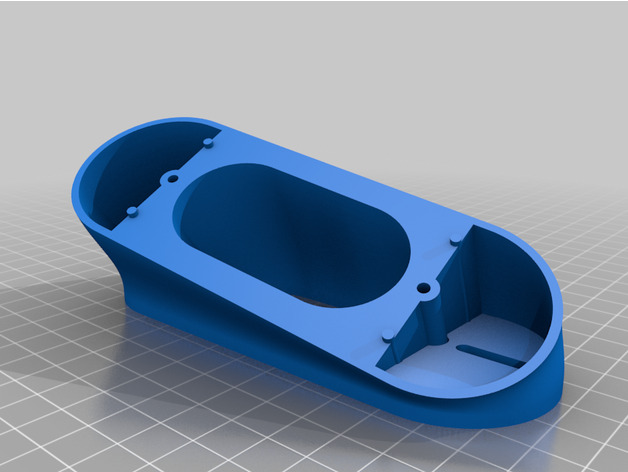
I think he wants a vertical wedge, not a horizontal as furnished.
@mvoss , this thread you're on has many references to some that are 3D printed, such as below:
Vertical:
Reolink Doorbell Mount by Azega | Download free STL model | Printables.com
Download 3D printable STL modelswww.printables.com
Horizontal:
Combination of vert and horiz:
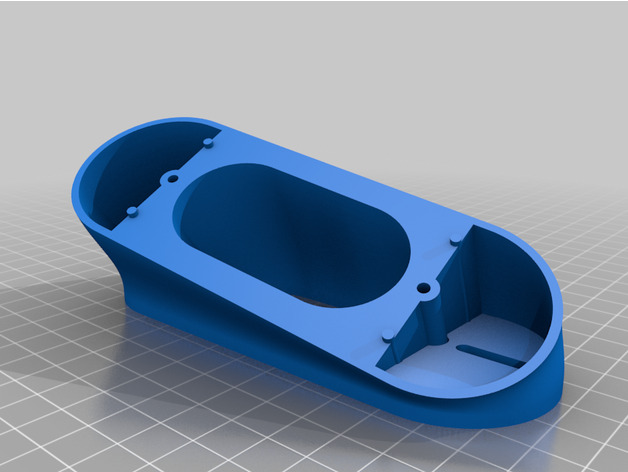
Reolink Doorbell Mount by Azega
Tilts Reolink doorbell 30 degrees right or left and 15 degrees up or down.Left/Right is from the perspective of the camera. If you want the camera tilted up instead of down, choose the opposite left/right direction.Updated with more clearance for mounting screwsBy request added a version with a...www.thingiverse.com
You're welcome.Thanks Tony, yep looking for vertical. I'll look at the links you sent, all the other ones I've seen just have the download files and I don't have a printer.
Thanks again,
Michael
I bet if you looked locally you should be able to find a 3D printer company you can take the file to...if not, they are online too...Thanks Tony, yep looking for vertical. I'll look at the links you sent, all the other ones I've seen just have the download files and I don't have a printer.
Thanks again,
Michael

Find your existing doorbell transformer, it should show a secondary (output) voltage and current (VA) rating on a label somewhere........ but wonder how can I confirm my existing door bell would produce enough power wifi version requires?
Just be advised that the Wi-Fi version cannot be powered via the Ethernet port. It can only be powered with the furnished 24VDC power adapter, or by the pre-existing doorbell wiring (12-24V AC; 24V DC). The Ethernet port on the back of the Wi-Fi version is for data only.I may be able to use POE from the ipcam near the door but it seems WiFi one is same price now and has both wifi and Ethernet port, so may be a safe choice to keep longer with backup connection method..
Thanks for detail.Find your existing doorbell transformer, it should show a secondary (output) voltage and current (VA) rating on a label somewhere.
Just be advised that the Wi-Fi version cannot be powered via the Ethernet port. It can only be powered with the furnished 24VDC power adapter, or by the pre-existing doorbell wiring (12-24V AC; 24V DC). The Ethernet port on the back of the Wi-Fi version is for data only.
If you wanted to power it with a 48VDC POE or a (ideally 802.3af/at compliant) POE switch or POE injector on the CAT-5e/6 Ethernet cable you could use a 24VDC splitter at the doorbell, an added expense (up to $50) plus you may be hard pressed to find a place to put it.
Finally, you could use a cheap passive splitter at both ends of the existing wires to power the doorbell (not use your existing transformer) and put the 24VDC supply somewhere remotely, preferably in a place with a temperature range it can tolerate.
The POE version may be worth the additional expense and with fewer additional components needed if a POE connection is desired.
Thanks for detail.
I’d like to reuse the existing hole to replace current door bell otherwise people would push one of them randomly and make a hole for Ethernet later if it needs more stable network connection.
But POE may be simpler if I can make a hole first.
Also now WiFi is a couple of more dollar expensive by coupon. Price in Prime day is a bit fluctuating..
If you have the ability to run the wire and have a way to power it (ie POE switch, injector, etc), I’d definitely go with the POE over the wifi version any day.

.... looking for vertical.
Most doorbells are wifi because they are intended to replace an old fashioned doorbell which two wires. Honestly this is the way to go even for new installations unless doing commercial work, but then you may want to go the axis route in that case anyways because they offer integration with access controls.
I actually found the following doorbell cameras that are suitable alternatives to the Reolink one which again, has the worst customer support I have ever seen and do not respect you. At least Hikvision has english US based tech support which means a lot for a company owned by the chinese communist party.
I love Ubiquiti Nanostation radios and Unifi AP's and have installed literally dozens of them since 2012 but you could not give me their doorbell. I'll keep my 2 Reolinks, thank you. BTW, I use them with Blue Iris.Most doorbells are wifi because they are intended to replace an old fashioned doorbell which two wires. Honestly this is the way to go even for new installations unless doing commercial work, but then you may want to go the axis route in that case anyways because they offer integration with access controls.
I actually found the following doorbell cameras that are suitable alternatives to the Reolink one which again, has the worst customer support I have ever seen and do not respect you. At least Hikvision has english US based tech support which means a lot for a company owned by the chinese communist party.

G4 Doorbell Pro PoE Kit - Ubiquiti Store
Premium UniFi doorbell with integrated PoE and included PoE chime for plug-and-play installation.store.ui.com
I think you missed the fact most of us are using this POE Reolink doorbell with Blue Iris (not their app). POE (hardwired) is definitely the best connection you can get to any security device (consistent, prevents jamming, won’t clog up your APs, etc). Wifi is certainly acceptable in a retrofit situation where wires are either difficult or impossible to run but if you can hardwire something (especially in the case of new construction) it is almost always the better choice.
