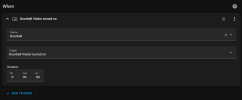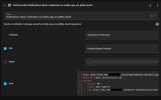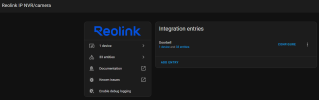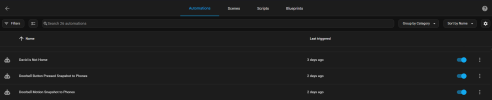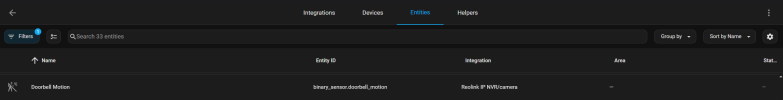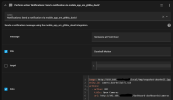EyeOfSauron
Getting the hang of it
I did a factory reset on mince and still would periodaclly have the same issue w/ the IR filter. I reverted back one software version and haven't had any issues.
Reolink's stupid website only lists the LATEST firmware, so you have to have a link or know what version you're looking for and google around.
And yeah my issue came back shortly after, I have not found others with the same problem, but tons of people complaining about day/night switchover. Seems like a half-baked release.
Edit: found an up-to-date Reolink FW archive here:
Last edited: