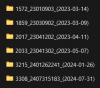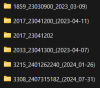New Reolink Wired POE Doorbell Cam ?
- Thread starter Elton Noway
- Start date
You are using an out of date browser. It may not display this or other websites correctly.
You should upgrade or use an alternative browser.
You should upgrade or use an alternative browser.
toreupfeet
n3wb
- Apr 19, 2021
- 23
- 6
phonebooth
n3wb
Has anyone got two-way audio working with the POE doorbell on Blue Iris (5.9.5.4)? I've tried multiple config options (RTSP vs RTMP, back channel vs no back channel) and can't seem to get it working. Ken at BI indicates Reolink removed RTSP back channel from their firmware late last year, but I've read elsewhere they re-added it recently.
- Build No.build 2407315183
- Hardware No. DB_566128M5MP_P
- Config Version v3.0.0.0
- Firmware Version v3.0.0.3308_2407315183
- Details DB_566128M5MP_PS10E1W0111
I've tried and failed multiple times too. Gave up in the end and just use their app locally. But it would be good to actually get this working! I know lots of forums have mentioned this working with frigate but not with BIHas anyone got two-way audio working with the POE doorbell on Blue Iris (5.9.5.4)? I've tried multiple config options (RTSP vs RTMP, back channel vs no back channel) and can't seem to get it working. Ken at BI indicates Reolink removed RTSP back channel from their firmware late last year, but I've read elsewhere they re-added it recently.
- Build No.build 2407315183
- Hardware No. DB_566128M5MP_P
- Config Version v3.0.0.0
- Firmware Version v3.0.0.3308_2407315183
- Details DB_566128M5MP_PS10E1W0111
Sent from my SM-G981B using Tapatalk
phonebooth
n3wb
I've tried and failed multiple times too. Gave up in the end and just use their app locally. But it would be good to actually get this working! I know lots of forums have mentioned this working with frigate but not with BI
Sent from my SM-G981B using Tapatalk
I have it working in HA with the WebRTC Card (go2rtc) but there's no mute button for the microphone. When the card loads, your voice comes out the doorbell. If you have more than one camera on the dashboard, or you want it on a commonly used dashboard, that's a problem. Ideally, I'd like to have HA for home automation, BI for CCTV.
Anyone else having a problem, w/ the POE version, on the newest Firmware from this month? I flashed last wed, today is the 2nd time the camea did not automatically switch from night to day. I have to reboot the camera to get the image to switch.
One other question, I did not check the box to Reset configuration, I havn't before on upgrades. Did anyone else? Now I wonder if I need to do a reset.
Thanks,
Michael
One other question, I did not check the box to Reset configuration, I havn't before on upgrades. Did anyone else? Now I wonder if I need to do a reset.
Thanks,
Michael
Last edited:
Never hurts to reset.Anyone else having a problem, w/ the POE version, on the newest Firmware from this month? I flashed last wed, today is the 2nd time the camea did not automatically switch from night to day. I have to reboot the camera to get the image to switch.
One other question, I did not check the box to Reset configuration, I havn't before on upgrades. Did anyone else? Now I wonder if I need to do a reset.
Thanks,
Michael
Never hurts to reset.
I was afraid you'd say that
Guess I'll do that tomorrow.
Thanks,
Michael
I was afraid you'd say that
Guess I'll do that tomorrow.
Thanks,
Michael
I went ahead and did a reset last night. Same issue today, the iR filter is sticking. It will only go into day mode if I reboot the camera.
Dang the thing is only 6mos old. Guess I'll call Reolink and see what happens. FYI this is the POE version.
Michael
Last edited:
I went ahead and did a reset last night. Same issue today, the iR filter is sticking. It will only go into day mode if I reboot the camera.
Dang the thing is only 6mos old. Guess I'll call Reolink and see what happens. FYI this is the POE version.
Michael
So you had the camera for 6 months and no issues until this formware update?
I would say it's definitely worth a call to Reolink for tech support and possible warranty.
teredactle
Getting the hang of it
Is anyone using ONVIF eventswith the POE camera to trigger recording on BI? Logging into the camera I don't find any IVS setting(s) nor a way to set up human detection. Is it even possible?
Right now I'm using the BI motion detection, but would prefer to use the onboard AI if it has human detection (which seems to be common on most newer video doorbells AD410/Lorex2k, etc).
TY
Right now I'm using the BI motion detection, but would prefer to use the onboard AI if it has human detection (which seems to be common on most newer video doorbells AD410/Lorex2k, etc).
TY
Most use CPAIIs anyone using ONVIF eventswith the POE camera to trigger recording on BI? Logging into the camera I don't find any IVS setting(s) nor a way to set up human detection. Is it even possible?
Right now I'm using the BI motion detection, but would prefer to use the onboard AI if it has human detection (which seems to be common on most newer video doorbells AD410/Lorex2k, etc).
TY
Most use CPAI
Makes sense. I don’t think Reolink has any on board AI, does it?
EyeOfSauron
Getting the hang of it
I went ahead and did a reset last night. Same issue today, the iR filter is sticking. It will only go into day mode if I reboot the camera.
Same issue here after the update, which I applied due to some new ONVIF options. My doorbell button also stopped activating the chime or even the button sound - it still generates events internally.
I am going to try a factory reset to see if that helps. Doorbell has been fairly solid otherwise.
As a workaround for the day/night issue, I am using Home Assistant to switch the modes based on the sunset data. HA has a great Reolink integration.
Edit: factory reset fixed my chime issue, have not tested the auto day/night switch, but I am happy with HA controlling it.
Last edited:
Same issue here after the update, which I applied due to some new ONVIF options. My doorbell button also stopped activating the chime or even the button sound - it still generates events internally.
I am going to try a factory reset to see if that helps. Doorbell has been fairly solid otherwise.
As a workaround for the day/night issue, I am using Home Assistant to switch the modes based on the sunset data. HA has a great Reolink integration.
Edit: factory reset fixed my chime issue, have not tested the auto day/night switch, but I am happy with HA controlling it.
I did a factory reset on mince and still would periodaclly have the same issue w/ the IR filter. I reverted back one software version and haven't had any issues.
Michael