5.7.5 - April 20, 2023 - Onvif updates
- Thread starter fenderman
- Start date
You are using an out of date browser. It may not display this or other websites correctly.
You should upgrade or use an alternative browser.
You should upgrade or use an alternative browser.
found it! - didnt realize its in that setting i was looking in blue iris
still no go on this AI working, what am i missing?
GUI
IVS - added intrusion zone
smart motion detection - disabled
video detection - disabled
turn off ONVIF authenication
BI
camera config, made sure onvif is on the stream profiles, clicked get onvif trigger events, - ok
trigger - checked off onvif camera events and globla dio input bits,
added onvif event - trigger - RuleEngine/LineDetector/Crossed -
under alerts - trigger sources and zones - uncheck motion zones, and click ONVIF
still no go on this AI working, what am i missing?
GUI
IVS - added intrusion zone
smart motion detection - disabled
video detection - disabled
turn off ONVIF authenication
BI
camera config, made sure onvif is on the stream profiles, clicked get onvif trigger events, - ok
trigger - checked off onvif camera events and globla dio input bits,
added onvif event - trigger - RuleEngine/LineDetector/Crossed -
under alerts - trigger sources and zones - uncheck motion zones, and click ONVIF
Mike A.
Known around here
- May 6, 2017
- 4,202
- 7,073
Always hate to suggest that anyone update cam firmware unless absolutely necessary but I couldn't get one of my 5442s running older firmware to work until I did. Everything was set up and working before one of the BI updates. After, would not work after even with the "hacks." Updated to a later version that I had handy (2022-02-18) and works again.
brunokiwi
n3wb
found it! - didnt realize its in that setting i was looking in blue iris
still no go on this AI working, what am i missing?
GUI
IVS - added intrusion zone
smart motion detection - disabled
video detection - disabled
turn off ONVIF authenication
BI
camera config, made sure onvif is on the stream profiles, clicked get onvif trigger events, - ok
trigger - checked off onvif camera events and globla dio input bits,
added onvif event - trigger - RuleEngine/LineDetector/Crossed -
under alerts - trigger sources and zones - uncheck motion zones, and click ONVIF
I assume you are seeing the IVS events in the camera its self. Try enable the smart motion detection and see if those ONVIF events get through to BI and trigger it.
IAmATeaf
Known around here
Daniel15
Getting the hang of it
I just updated and this change seems to have broke some of my notifications due to the format of the &MEMO macro changing.
I have alerts configured to send an MQTT request with this payload:
&MEMO used to be a string from the CodeProject AI detection, formatted like "person:80%". I have a Node-RED flow that listens for this payload and generates a "Person detected at front" alert and sends it to my phone, TV, and Google speakers.
After this change, &MEMO is now a string like "RuleEngine/LineDetector/Crossed;per". I assume "per" is supposed to be "person", but it's always truncated at 35 characters so the score is cut off at the end. I could hack my code by assuming "per" is a person, but other alerts are of the format "RuleEngine/FieldDetector/ObjectsIns" which doesn't give me any useful info.
Does anyone know how to get the "person:80%" string now?
The documentation still says to use &MEMO. Page 163:
Any ideas?
I have alerts configured to send an MQTT request with this payload:
Code:
{"id":"&ALERT_DB","object":"&MEMO","camera":"&CAM","name":"&NAME","img":"&ALERT_JPEG"}&MEMO used to be a string from the CodeProject AI detection, formatted like "person:80%". I have a Node-RED flow that listens for this payload and generates a "Person detected at front" alert and sends it to my phone, TV, and Google speakers.
After this change, &MEMO is now a string like "RuleEngine/LineDetector/Crossed;per". I assume "per" is supposed to be "person", but it's always truncated at 35 characters so the score is cut off at the end. I could hack my code by assuming "per" is a person, but other alerts are of the format "RuleEngine/FieldDetector/ObjectsIns" which doesn't give me any useful info.
Does anyone know how to get the "person:80%" string now?
The documentation still says to use &MEMO. Page 163:
&MEMO The alert’s AI findings, e.g., person:81%
Any ideas?
Last edited:
@Daniel15 That memo message was a triggered ONVIF event. You can turn off ONVIF, see my advice here Smart Motion Detection IPC-Color4K-T and Mini PTZ
Related, I send this to MQTT:
{ "state":"ON", "cam":"&CAM", "plate":"&PLATE", "memo":"&MEMO", "camera_name":"&NAME", "type":"&TYPE", "last_tripped_time":"&ALERT_TIME", "alert_db":"&ALERT_DB", "preset":"&PRESET", "json":&JSON}
Note &JSON. That will contain the raw AI json response that may be useful in your automation.
Related, I send this to MQTT:
{ "state":"ON", "cam":"&CAM", "plate":"&PLATE", "memo":"&MEMO", "camera_name":"&NAME", "type":"&TYPE", "last_tripped_time":"&ALERT_TIME", "alert_db":"&ALERT_DB", "preset":"&PRESET", "json":&JSON}
Note &JSON. That will contain the raw AI json response that may be useful in your automation.
Last edited:
Daniel15
Getting the hang of it
I want the event, I just need the AI detection info for my alerts.@Daniel15 That memo message was ONVIF. You can turn it off. Smart Motion Detection IPC-Color4K-T and Mini PTZ
@Daniel15 I reread my earlier reply to you.
Let me try again. Goto this screen for your camera. Find the ONVIF event in question and make sure the memo configuration is empty.
If your ONVIF has the green checkbox below, you will still have ONVIF trigger AI but the ONVIF string will not be added to MEMO.
.
Let me try again. Goto this screen for your camera. Find the ONVIF event in question and make sure the memo configuration is empty.
If your ONVIF has the green checkbox below, you will still have ONVIF trigger AI but the ONVIF string will not be added to MEMO.
.

Last edited:
Daniel15
Getting the hang of it
@Daniel15 I reread my earlier reply to you.
Let me try again. Goto this screen for your camera. Find the ONVIF event in question and make sure the memo configuration is empty.
You will still have ONVIF trigger AI but the ONVIF string will not be added to MEMO.
.View attachment 167848
Ohhh! Now I understand. Sorry I misread your comment the first time - thanks for editing it to add more detail.
This works. It still adds IsMotion="true" to the memo in some cases (which I really don't need in there and would like to get rid of), but at least it doesn't truncate the "person:87%".
&JSON is useful too! I'll switch to using that instead.
Daniel15
Getting the hang of it
Ah, OK. Thanks for the info!@Daniel15IsMotion="true" is different ONVIF event fromObjectsIns. Make sure to look at each ONVIF in my screenshot if you want to remove both from MEMO.
I ended up switching to using &JSON instead. Here's my JS code that I use in a Node-RED function node:
Hey great thread guys! Good to see people with BI and 5442 cams.
Did anyone figure out if the 5442 Cameras sends a Vehicle or People alert to BI? I'm trying to reduce CPAI use down as it's a power hog, and plus the Dahua cameras are way better and accurate for "real motion" IMO.
I'd like my Dahua 5442s to let me BI server know it detected a Person or an Vehicle.
do these get sent to BI?
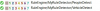
Did anyone figure out if the 5442 Cameras sends a Vehicle or People alert to BI? I'm trying to reduce CPAI use down as it's a power hog, and plus the Dahua cameras are way better and accurate for "real motion" IMO.
I'd like my Dahua 5442s to let me BI server know it detected a Person or an Vehicle.
do these get sent to BI?
Mike A.
Known around here
- May 6, 2017
- 4,202
- 7,073
No, don't see that the source of the trigger like that is sent directly. Only an event based on whatever rule is triggered. You could simulate that to some degree by making, for example, an intrusion box for vehicles and a tripwire for people and distinguish the events on that basis using a clone of the same cam.
Daniel15
Getting the hang of it
Hmm, I'll have to double-check, but I think the Dahua person detection does fire this ONVIF event. Do you have both "Video Detection" and "Smart Video Detection" enabled on the cameras? BOTH have to be enabled for it to work - it won't work with just Smart Video Detection enabled.do these get sent to BI?
Mike A.
Known around here
- May 6, 2017
- 4,202
- 7,073
The cam does send the ONVIF event. But the event doesn't distinguish between person or vehicle as the source of the trigger within it. Which is what I thought that they were asking. It does pass the rule number and type of event which BI shows in different ways that you can distinguish. e.g.,
ONVIF Event: RuleEngine/FieldDetector/ObjectsInside (IsInside="true") for an intrusion box.
ONVIF Event: RuleEngine/LineDetector/Crossed is a tripwire crossed.
ONVIF Event: MotionAlarm (State="true") is non-IVS motion triggered.
ONVIF Event: RuleEngine/FieldDetector/ObjectsInside (IsInside="true") for an intrusion box.
ONVIF Event: RuleEngine/LineDetector/Crossed is a tripwire crossed.
ONVIF Event: MotionAlarm (State="true") is non-IVS motion triggered.
Last edited:
Related to the info you shared above Mike, just in case people do not know, for Dahau cameras that have recent firmware, you can rename each IVS rule to whatever you want. See screenshot for an illustration of how I named my IVS rules:
The above is example for cam with web 5.0 but I can do this for 5442 with web 3.x as well.
You can then use your appropriately named IVS rules to distinguish the rules in BI5 ONVIF screen, and the "action" can be different for each rule:


The above is example for cam with web 5.0 but I can do this for 5442 with web 3.x as well.
You can then use your appropriately named IVS rules to distinguish the rules in BI5 ONVIF screen, and the "action" can be different for each rule:

Last edited:
I only have IVS set in the camera. Regular motion and smart motion send false alerts it seems like.Hmm, I'll have to double-check, but I think the Dahua person detection does fire this ONVIF event. Do you have both "Video Detection" and "Smart Video Detection" enabled on the cameras? BOTH have to be enabled for it to work - it won't work with just Smart Video Detection enabled.
Oh interesting. I have previously renamed my IVS rules. Let me check to see if that is passed over.Related to the info you shared above Mike, just in case people do not know, for Dahau cameras that have recent firmware, you can rename each IVS rule to whatever you want. See screenshot for an illustration of how I named my IVS rules:View attachment 174595
The above is example for cam with web 5.0 but I can do this for 5442 with web 3.x as well.
You can then use your appropriately named IVS rules to distinguish the rules in BI5 ONVIF screen, and the "action" can be different for each rule:View attachment 174596
can I just run IVS or do I need the tabs for Motion and smart detection turned on?
How did you get those Rules in there? Did they auto-add on new Inspect, or did you write each one in as a new rule?Related to the info you shared above Mike, just in case people do not know, for Dahau cameras that have recent firmware, you can rename each IVS rule to whatever you want. See screenshot for an illustration of how I named my IVS rules:View attachment 174595
The above is example for cam with web 5.0 but I can do this for 5442 with web 3.x as well.
You can then use your appropriately named IVS rules to distinguish the rules in BI5 ONVIF screen, and the "action" can be different for each rule:View attachment 174596

