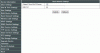Hello,
I have a sricam camera which i want to connect remotely to using DDNS.
Currently i can connect to the camera from my browser (using http://192.168.0.102:81/index.htm) and from my smartphone using APCamera (from anywhere).
I am not sure if i need to use a DDNS server that my router can connect to or a DDNS server that my camera can connect to, so i set up both.
I set up a noip DDNS for the router:

and a 9929 DDNS for the camera:

I pinged both and got my ip address, so i guess they are both working.
now, how do i connect to the camera with any of these DDNS servers?
I tried:
http://gidonpc.myftp.biz:81
http://gidongidongidon.9299.org:81
and got nothing.
I guess these DDNS servers are currently linked to my real ip addres and not to a specific mac address within my ip, and that is why this is not working..
How do i do that?
Or am i missing something?
Thank you.
I have a sricam camera which i want to connect remotely to using DDNS.
Currently i can connect to the camera from my browser (using http://192.168.0.102:81/index.htm) and from my smartphone using APCamera (from anywhere).
I am not sure if i need to use a DDNS server that my router can connect to or a DDNS server that my camera can connect to, so i set up both.
I set up a noip DDNS for the router:
and a 9929 DDNS for the camera:
I pinged both and got my ip address, so i guess they are both working.
now, how do i connect to the camera with any of these DDNS servers?
I tried:
http://gidonpc.myftp.biz:81
http://gidongidongidon.9299.org:81
and got nothing.
I guess these DDNS servers are currently linked to my real ip addres and not to a specific mac address within my ip, and that is why this is not working..
How do i do that?
Or am i missing something?
Thank you.