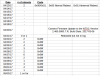TechBill
Known around here
- Nov 1, 2014
- 1,828
- 1,188
Those with reboot issue, are your NVR plugged directly into the outlet on the wall?
If your NVR is plugged into power protector or UPS, will you be willing to test it plugged directly to outlet to see if it stop your reboot issue? Just make sure there no storm outside while testing this.
If your NVR is plugged into power protector or UPS, will you be willing to test it plugged directly to outlet to see if it stop your reboot issue? Just make sure there no storm outside while testing this.