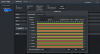ive successfully gone between PAL and NTSC firmware in both directions; the hardware is identical.. only the software is different.
Can you schedule IVS recording on your NVR through SmartPSS?
Can you schedule IVS recording on your NVR through SmartPSS?