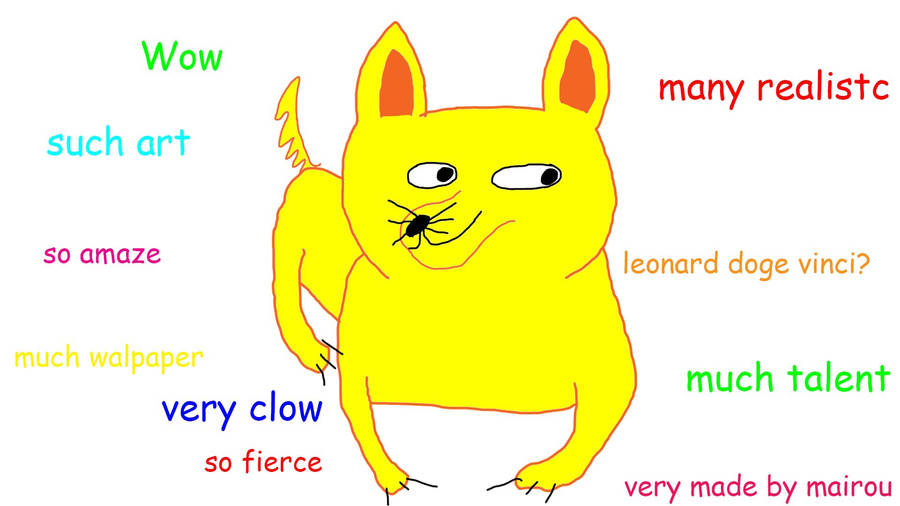Is there a PoE version of this? Looks like a stand-alone PIR Motion Sensor 
Get this small spycam. Not sure if good for installing at the front door .
Lol, yes this one, but with CVI version.
Till today i think most guys already get their cams for the HDW5231R-Z, if found any mistake or something else, just let me know, will sort all well. Send email to me is faster and better, i can check it easily.