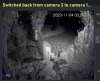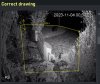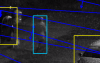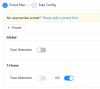Hello Community,
I would like to ask for help with the configuration of the Dahua camera model D-IPC-HFW3449T1P-ZAS-PV-27135.

The camera is mounted on the pillar in the outdoor area (garden) and facing the gate (property entrance).
I use the IVS rule "Intrusion area". The SMD function is deactivated.
I have tried everything, but the person and vehicle detection IN THE NIGHT does not work properly
During the day, people and vehicles are detected correctly with the ITS rule. Everything works perfectly.
I have already contacted the distributor support. The technician spent several days changing the configuration of the camera with me. It was not successful.
After several support sessions including TeamViewer, we could not get the IVS rule to deliver a practical detection of people and vehicles at night.
I also contacted the official Dahua DACH support.
I opened the ticket with Dahua on 25.10.2023:
The whole thing became an endless project. I will only summarize key points at this point:
- as the camera is installed very far away from me and I always have to drive 30 minutes by car, I asked my local neighbor for help with the remote configuration. My neighbor always has to do the walk tests so that I can make the settings live. The fact that the neighbor had to walk into the IVS zone from several directions almost every day in the evening/night understandably annoyed him quite a bit, because it was already like a "monkey theater" at the zoo.
- The fact was: it didn't work again and the 2nd Swiss colleague was also unable to set the IVS rule in a practical way after several attempts. He said that he would contact the "Research & Development Team" in China.
I mounted an additional infrared illuminator about 3 meters away from the camera.
After several searches on the Internet, I looked for a solution and found a possible solution via the shutter setting. Two days ago I adjusted the shutter and gain. It has improved a lot, but today the function is pretty bad again.
I read on the Internet that motion blur could be the cause. As I have mounted an additional 10W infrared illuminator, I am able to set the shutter manually to between 0 - 2ms at night. I have set the gain to 0 - 75. From a purely optical point of view, the image is very good. Without any recognizable noise or ghost images. The camera is connected to a Dahua NVR4204-P-EI recorder.
Since the IVS rule is not working now, I have set the FPS (25 FPS), resolution (2688 x 1520) and bitrate (VBR 8192 Kbps, quality 6 best) to very high values. To reduce the load on the CPU, I set the encoding type to "General" and the encoding to H264. But I don't think the IVS rule will work any better.
Do you have any idea why the IVS rule "Intrusion" only works during the day and not at night?
Many thanks, regards cam-da
I would like to ask for help with the configuration of the Dahua camera model D-IPC-HFW3449T1P-ZAS-PV-27135.

The camera is mounted on the pillar in the outdoor area (garden) and facing the gate (property entrance).
I use the IVS rule "Intrusion area". The SMD function is deactivated.
I have tried everything, but the person and vehicle detection IN THE NIGHT does not work properly
During the day, people and vehicles are detected correctly with the ITS rule. Everything works perfectly.
I have already contacted the distributor support. The technician spent several days changing the configuration of the camera with me. It was not successful.
After several support sessions including TeamViewer, we could not get the IVS rule to deliver a practical detection of people and vehicles at night.
I also contacted the official Dahua DACH support.
I opened the ticket with Dahua on 25.10.2023:
The whole thing became an endless project. I will only summarize key points at this point:
- the 1st support employee (from Germany) was unable to help us after several contacts and live sessions (he had live access to the hardware)
- we were referred to a 2nd Dahua DACH support colleague who works in Switzerland
- as the camera is installed very far away from me and I always have to drive 30 minutes by car, I asked my local neighbor for help with the remote configuration. My neighbor always has to do the walk tests so that I can make the settings live. The fact that the neighbor had to walk into the IVS zone from several directions almost every day in the evening/night understandably annoyed him quite a bit, because it was already like a "monkey theater" at the zoo.
- The fact was: it didn't work again and the 2nd Swiss colleague was also unable to set the IVS rule in a practical way after several attempts. He said that he would contact the "Research & Development Team" in China.
I mounted an additional infrared illuminator about 3 meters away from the camera.
After several searches on the Internet, I looked for a solution and found a possible solution via the shutter setting. Two days ago I adjusted the shutter and gain. It has improved a lot, but today the function is pretty bad again.
I read on the Internet that motion blur could be the cause. As I have mounted an additional 10W infrared illuminator, I am able to set the shutter manually to between 0 - 2ms at night. I have set the gain to 0 - 75. From a purely optical point of view, the image is very good. Without any recognizable noise or ghost images. The camera is connected to a Dahua NVR4204-P-EI recorder.
Since the IVS rule is not working now, I have set the FPS (25 FPS), resolution (2688 x 1520) and bitrate (VBR 8192 Kbps, quality 6 best) to very high values. To reduce the load on the CPU, I set the encoding type to "General" and the encoding to H264. But I don't think the IVS rule will work any better.
Do you have any idea why the IVS rule "Intrusion" only works during the day and not at night?
Many thanks, regards cam-da
Attachments
-
540.6 KB Views: 54