I have V3.4.21 build 160630 on my nvr and completely didn't notice that there was the updated version. SORRY and THANK YOU!!!Hikvision had to issue updated firmware to fix the gmail issue, 3.4.80
What version did you update your NVR to in order to fix the gmail problem?
Email alerts not working when Hikvision cameras connected to DS-7608NI-E2/8P
- Thread starter butwhy
- Start date
You are using an out of date browser. It may not display this or other websites correctly.
You should upgrade or use an alternative browser.
You should upgrade or use an alternative browser.
alastairstevenson
Staff member
There is also a newer version published which has some new useful features such as the password recovery capability.
Updated NVR firmware NVR_K41_BL_ML_STD_V3.4.90_161008.zip published.
Updated NVR firmware NVR_K41_BL_ML_STD_V3.4.90_161008.zip published.
This version is Europe based, a bit concerned about updating a US version of hardware? In any case the last version noted by you above seems to have resolved my issue. While I'm at it do you happen to know if it also addressed the ability to playback video from the web interface?
eThere is also a newer version published which has some new useful features such as the password recovery capability.
Updated NVR firmware NVR_K41_BL_ML_STD_V3.4.90_161008.zip published.
alastairstevenson
Staff member
What problem is that?While I'm at it do you happen to know if it also addressed the ability to playback video from the web interface?
I've not seen any video playback problems from the web GUI, given the version of webcomponents that the firmware offers.
There was an issue when trying to playback recorded video via web at least on MAC versions of safari where it would tell you no video file or error playing. It would work from IE. supposedly a firmware was going to address but I haven't had a chance to try after yesterday's update. Since off topic I can dig up the other thread and review. Thanks againWhat problem is that?
I've not seen any video playback problems from the web GUI, given the version of webcomponents that the firmware offers.
alastairstevenson
Staff member
puntoboy
Getting the hang of it
- Nov 9, 2016
- 28
- 25
Sorry to drag up an old thread but I'm having problems getting this to work. I've enabled the Virtual Host setting and can connect to my cameras from the normal network but I cannot get the cameras to connect to the internet. When they were on the regular LAN (before I had an NVR everything worked perfectly. But since adding them to the NVR I cannot get them to connect to the internet.
Here are some screenshots of my config;
NVR settings
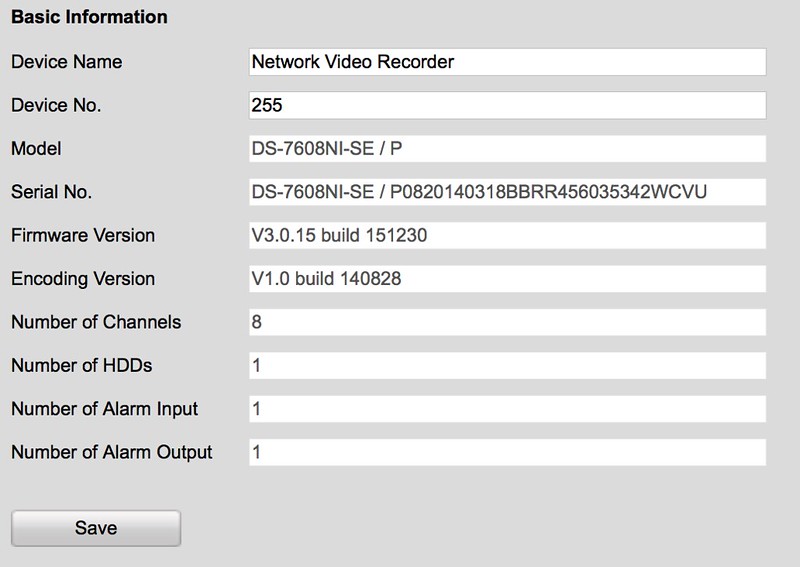 Screen Shot 2017-10-20 at 16.31.56 by Chris Jeffrey, on Flickr
Screen Shot 2017-10-20 at 16.31.56 by Chris Jeffrey, on Flickr
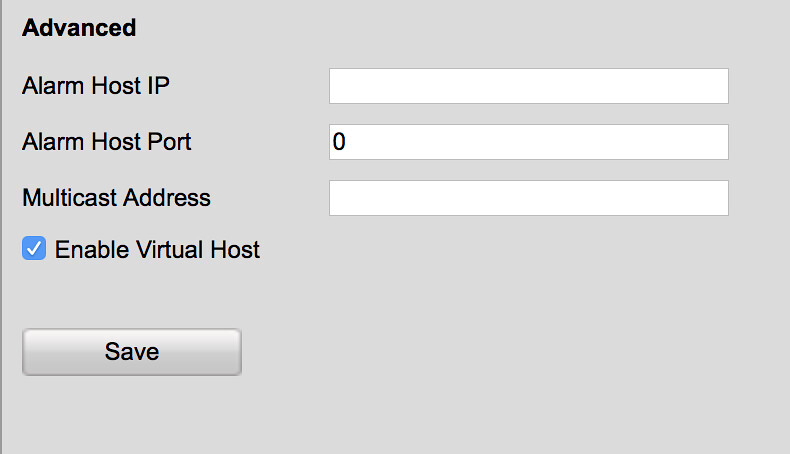 Screen Shot 2017-10-20 at 16.28.55 by Chris Jeffrey, on Flickr
Screen Shot 2017-10-20 at 16.28.55 by Chris Jeffrey, on Flickr
 Screen Shot 2017-10-20 at 16.28.47 by Chris Jeffrey, on Flickr
Screen Shot 2017-10-20 at 16.28.47 by Chris Jeffrey, on Flickr
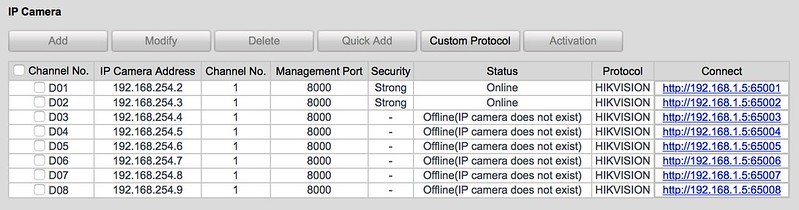 Screen Shot 2017-10-20 at 16.39.48 by Chris Jeffrey, on Flickr
Screen Shot 2017-10-20 at 16.39.48 by Chris Jeffrey, on Flickr
Camera settings
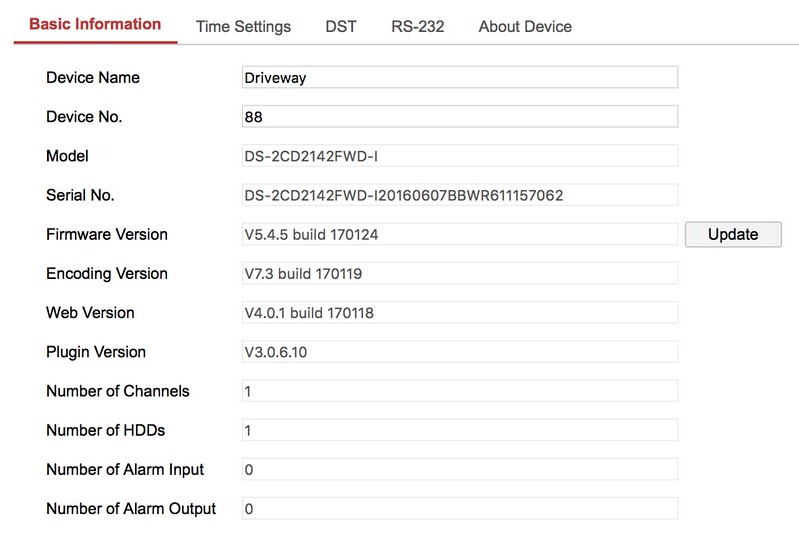 Screen Shot 2017-10-20 at 16.32.12 by Chris Jeffrey, on Flickr
Screen Shot 2017-10-20 at 16.32.12 by Chris Jeffrey, on Flickr
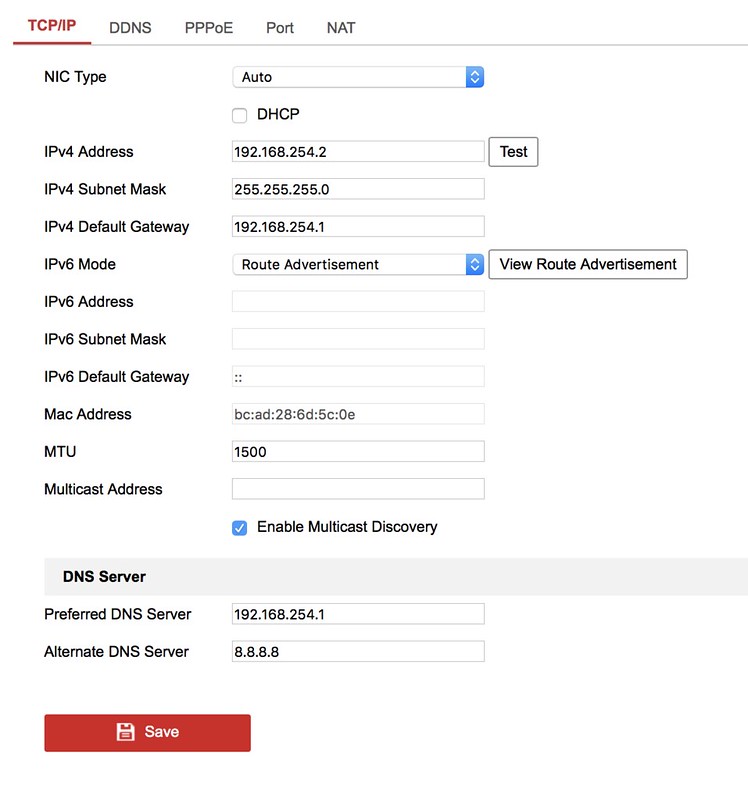 Screen Shot 2017-10-20 at 16.28.05 by Chris Jeffrey, on Flickr
Screen Shot 2017-10-20 at 16.28.05 by Chris Jeffrey, on Flickr
I've tried connecting to a time source via IP address but it fails so I don't think it's a name resolution issue. I've also tried rebooting the NVR and the cameras.
It's really annoying as I really want the line crossing alert emails but at the moment I can't get them. Alerts from the NVR are working fine but as I disable motion detection I don't receive any other than when testing.
Here are some screenshots of my config;
NVR settings
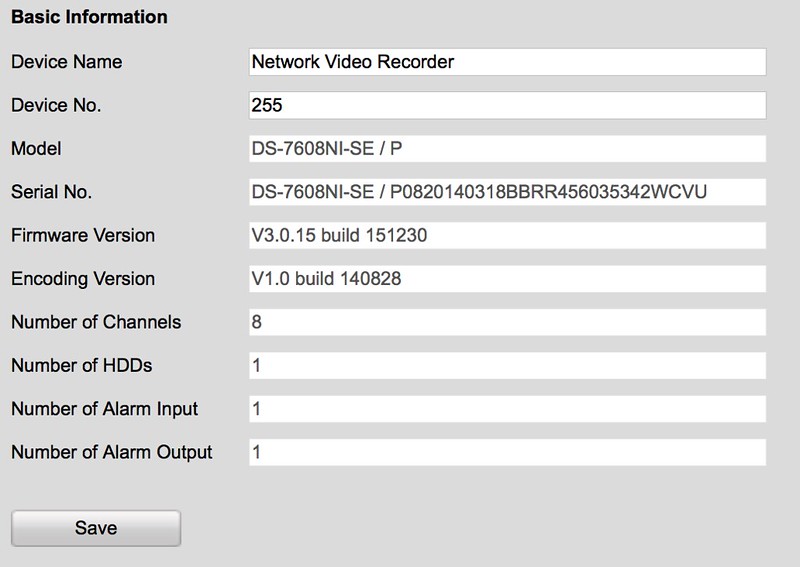 Screen Shot 2017-10-20 at 16.31.56 by Chris Jeffrey, on Flickr
Screen Shot 2017-10-20 at 16.31.56 by Chris Jeffrey, on Flickr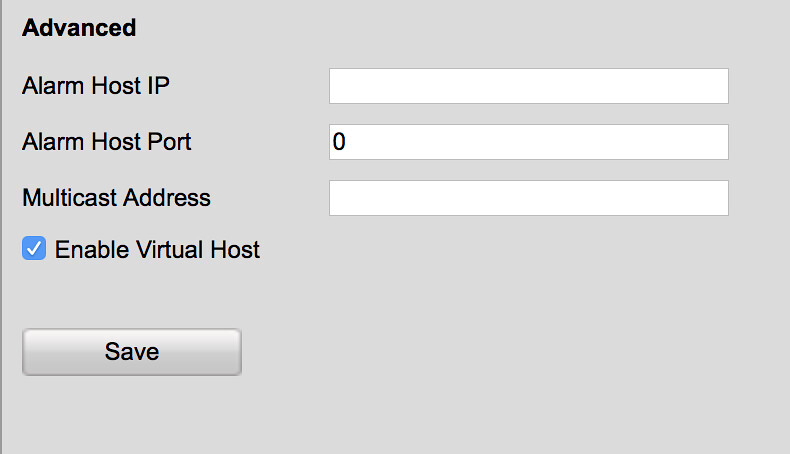 Screen Shot 2017-10-20 at 16.28.55 by Chris Jeffrey, on Flickr
Screen Shot 2017-10-20 at 16.28.55 by Chris Jeffrey, on Flickr Screen Shot 2017-10-20 at 16.28.47 by Chris Jeffrey, on Flickr
Screen Shot 2017-10-20 at 16.28.47 by Chris Jeffrey, on Flickr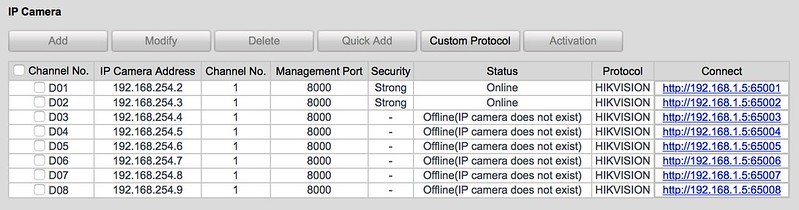 Screen Shot 2017-10-20 at 16.39.48 by Chris Jeffrey, on Flickr
Screen Shot 2017-10-20 at 16.39.48 by Chris Jeffrey, on FlickrCamera settings
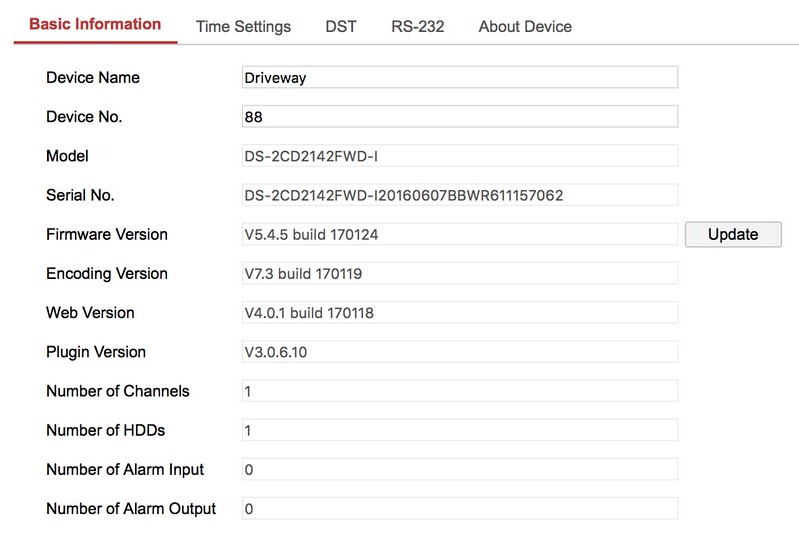 Screen Shot 2017-10-20 at 16.32.12 by Chris Jeffrey, on Flickr
Screen Shot 2017-10-20 at 16.32.12 by Chris Jeffrey, on Flickr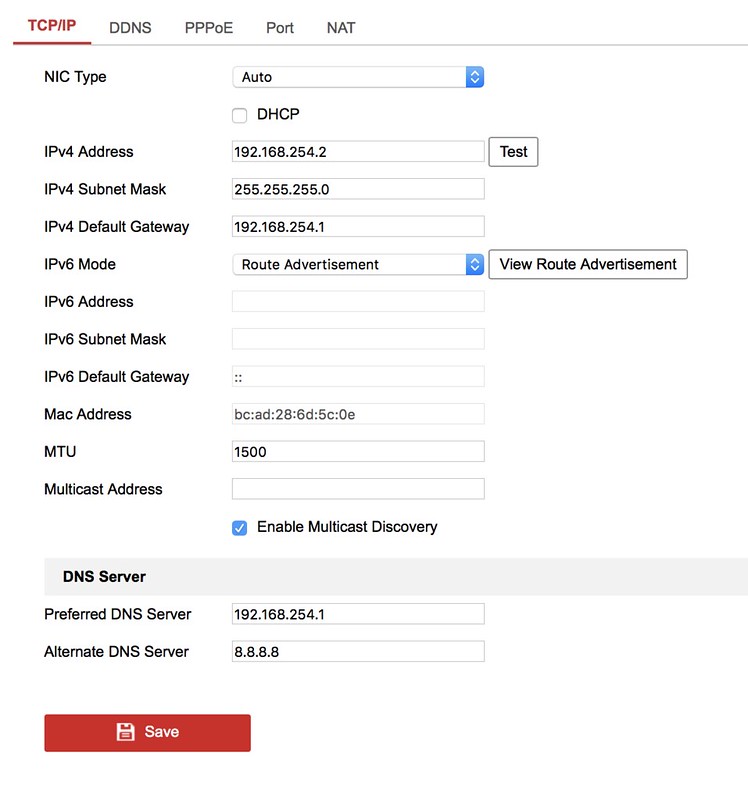 Screen Shot 2017-10-20 at 16.28.05 by Chris Jeffrey, on Flickr
Screen Shot 2017-10-20 at 16.28.05 by Chris Jeffrey, on FlickrI've tried connecting to a time source via IP address but it fails so I don't think it's a name resolution issue. I've also tried rebooting the NVR and the cameras.
It's really annoying as I really want the line crossing alert emails but at the moment I can't get them. Alerts from the NVR are working fine but as I disable motion detection I don't receive any other than when testing.
alastairstevenson
Staff member
I suspect as you've not mentioned it, that you haven't created a static route to ensure the router knows where to forward network packets to the cameras on the PoE ports.
Something like :
"For network 192.168.254.0/24 ie subnet mask 255.255.255.0 forward packets to the NVR_LAN_interface_IP_address"
Something like :
"For network 192.168.254.0/24 ie subnet mask 255.255.255.0 forward packets to the NVR_LAN_interface_IP_address"
puntoboy
Getting the hang of it
- Nov 9, 2016
- 28
- 25
I suspect as you've not mentioned it, that you haven't created a static route to ensure the router knows where to forward network packets to the cameras on the PoE ports.
Something like :
"For network 192.168.254.0/24 ie subnet mask 255.255.255.0 forward packets to the NVR_LAN_interface_IP_address"
My router doesn’t have the facility for adding routes but I cannot see why that’s needed. That route is needed if I want to reach the cameras using their native IP (192.168.254.2) instead of using the 192.168.1.5:65001 address. The cameras route their traffic to the NVR (192.168.254.1) which in turn should send the traffic it’s default gateway (my router).
alastairstevenson
Staff member
If you don't configure a static route for the NVR PoE network - then the router treats that network segment as out on the internet.My router doesn’t have the facility for adding routes but I cannot see why that’s needed.
Plenty of posts that demonstrate it's needed for what you want to do ...
*edit*
And that's what the cameras use when trying to communicate out to the internet.That route is needed if I want to reach the cameras using their native IP (192.168.254.2)
Think about it.
The virtual host address is just a NATed address.
puntoboy
Getting the hang of it
- Nov 9, 2016
- 28
- 25
If that’s the case then Hikvision don’t know how IP subsets work. The traffic originates from the PoE network so the router doesn’t need to have a route for it. The traffic the router receives is from the NVR and therefore a device on its known range. It knows to send that to the Internet. It’s only when you try to talk to the cameras that you need to route but that’s not what is happening here, they are trying to communicate.
alastairstevenson
Staff member
True. No problem with that, from the destination address.It knows to send that to the Internet.
But think about the return traffic when there isn't a static route for what is designated a 'non-routeable' address.
alastairstevenson
Staff member
Actually it's the Linux kernel.If that’s the case then Hikvision don’t know how IP subsets work.
puntoboy
Getting the hang of it
- Nov 9, 2016
- 28
- 25
The traffic comes from the camera. There is no traffic from the Internet that goes to the camera without coming from the camera first.
The router will know where the traffic came from due to the arp table it holds.
It maybe a Linux kernel but Hikvision customise it and run their software.
The router will know where the traffic came from due to the arp table it holds.
It maybe a Linux kernel but Hikvision customise it and run their software.
alastairstevenson
Staff member
Oh well, what works for others with the same requirement clearly isn't going to work for you if you believe that.
And it's actually a state table, not an arp table, that's for LAN use.
And it's actually a state table, not an arp table, that's for LAN use.
alastairstevenson
Staff member
Just looking back at the screenshots (was on my phone before, so less detail), the camera DNS settings are not correct in that they are set to the NVR PoE interface IP address.Well this is LAN. The traffic isn’t reaching the router.
The NVR does not provide DNS services.
I doubt if that changes anything though as you checked the NTP server via IP address.
