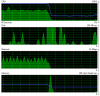I was really excited by the Dahua "product selector" on their website, I was able to choose exactly the camera that fit my needs but I can't even find it for sale anywhere. Not to mention a lot of the ones that are readily available don't even show up in the search. Here are my requirements -
2MP or greater, great low light, Wide FOV, less than $200 per camera (close to $100 if possible). I really like the dome cameras for their looks but I am willing to make exception based on your recommendations. I wouldn't mind having optical zoom for one of the six cameras I expect to purchase. Cams will interface with a NAS. I am looking at Dahua because it seems like a good option but would also entertain other brands.
I am also at a loss on purchasing Dahua from amazon - I read on here that these are "Gray market" but does that also include the ones that are being sold with the Dahua logo? Are the ones sold without the Dahua logo not actually made by Dahua? Is there a hardware quality difference?
I ordered a IPC-HDBW4433R-ZS from amazon yesterday just to play with, without the logo since it was the only one I could get in my hands before the weekend. It had great reviews and didn't have the "cannot update firmware" warning so I figured it was a cam that Dahua had sold to a third party that didn't bother to re-brand or re-flash firmware. Any help is appreciated.
2MP or greater, great low light, Wide FOV, less than $200 per camera (close to $100 if possible). I really like the dome cameras for their looks but I am willing to make exception based on your recommendations. I wouldn't mind having optical zoom for one of the six cameras I expect to purchase. Cams will interface with a NAS. I am looking at Dahua because it seems like a good option but would also entertain other brands.
I am also at a loss on purchasing Dahua from amazon - I read on here that these are "Gray market" but does that also include the ones that are being sold with the Dahua logo? Are the ones sold without the Dahua logo not actually made by Dahua? Is there a hardware quality difference?
I ordered a IPC-HDBW4433R-ZS from amazon yesterday just to play with, without the logo since it was the only one I could get in my hands before the weekend. It had great reviews and didn't have the "cannot update firmware" warning so I figured it was a cam that Dahua had sold to a third party that didn't bother to re-brand or re-flash firmware. Any help is appreciated.