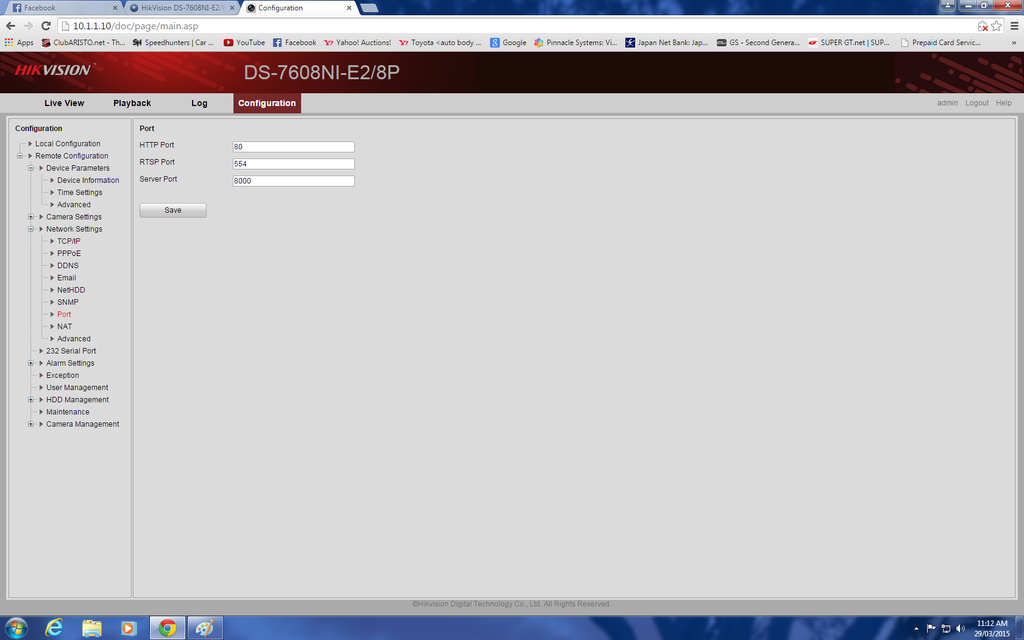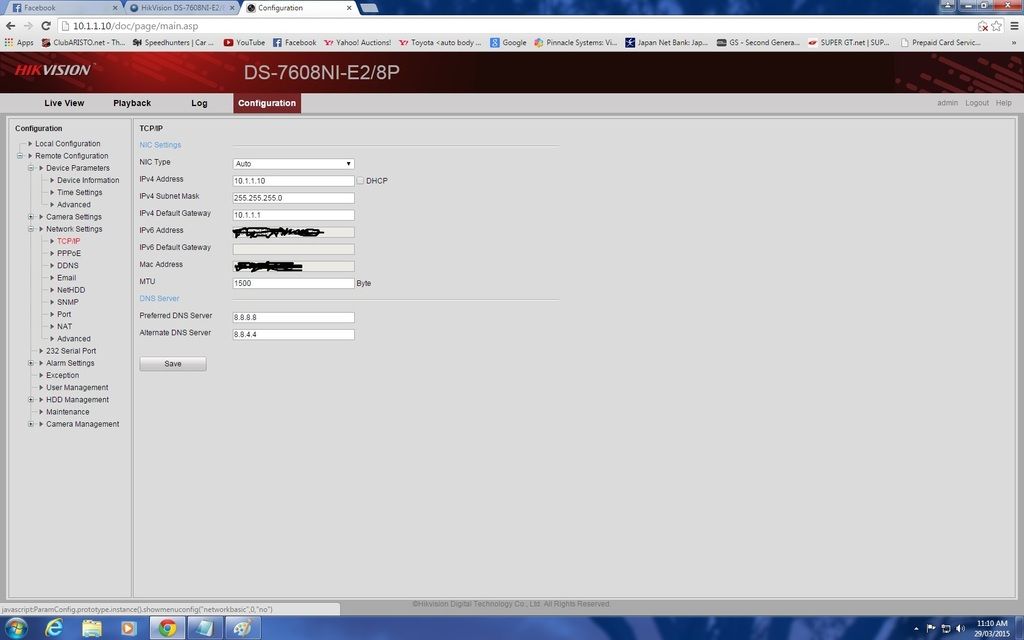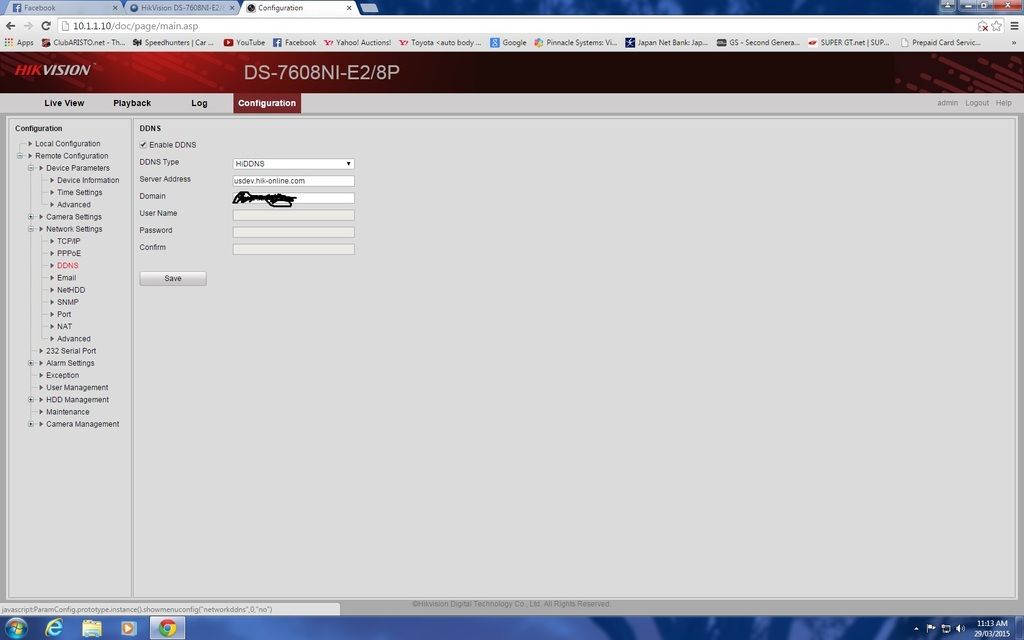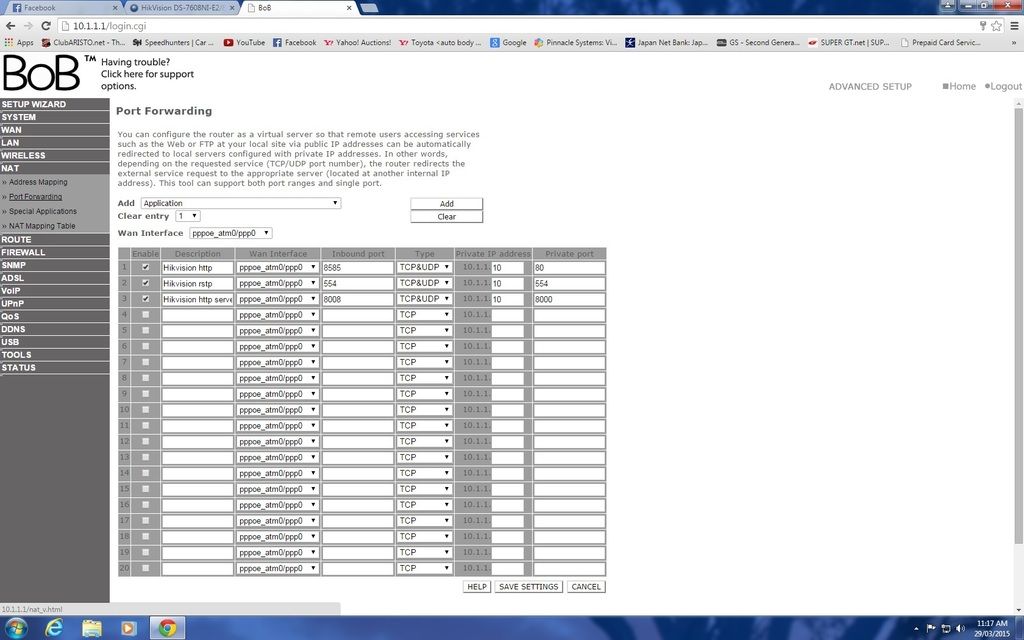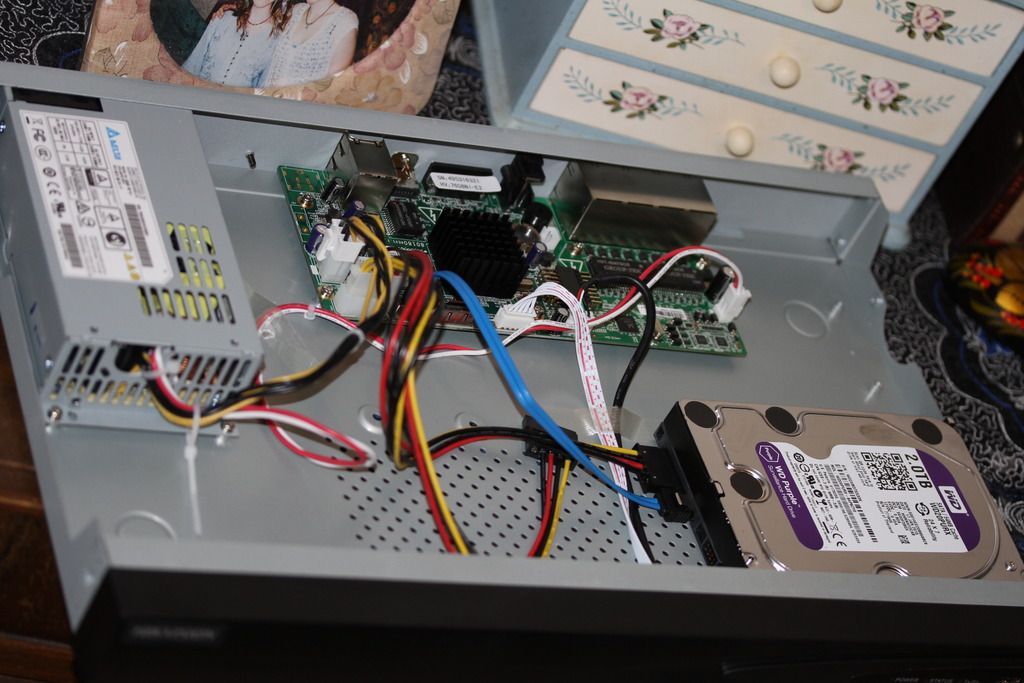

The unit was purchased from E&M Security Center through AilExpress. It arrived safely and in the full retail box with English instructions etc. I am very impressed with the casing of the unit. To me it seems very sturdy and even with the lid off, the bottom part of the chassis was free from flex. The HDD was a breeze to install and took little time to set up.
After a few days, I am now starting to become familiar with the way it works. Right now I am running 2 x 2032 cams. I have set-up email alerts, port forwarding and motion detection. I did find it frustrating that there seems to be very little information on the internet regarding the current operating system. I also don't really like the fact that the interface on the unit itself is quite different from the internet browser. I accept that there would be a difference, however there seem to be a lot of function difference and I have found myself jumping between the browser interface, the unit interface, (which is in another room) and my netbook hooked up to the NVR ot fine tune the cameras.
I have managed to work most of it out myself, but there are still a few functions that I have no idea about. One question I have in particular is what the difference is and what is the reason for a main stream and a sub stream?
Anyway, it's a great little piece of kit, especially for the price. I am still glad I have opted for this path rather than the whole PC thing that many people seem to go down. I feel much better leaving this box on 24/7 than a PC. That's just my opinion and it works for me.
Cheers,
Chris